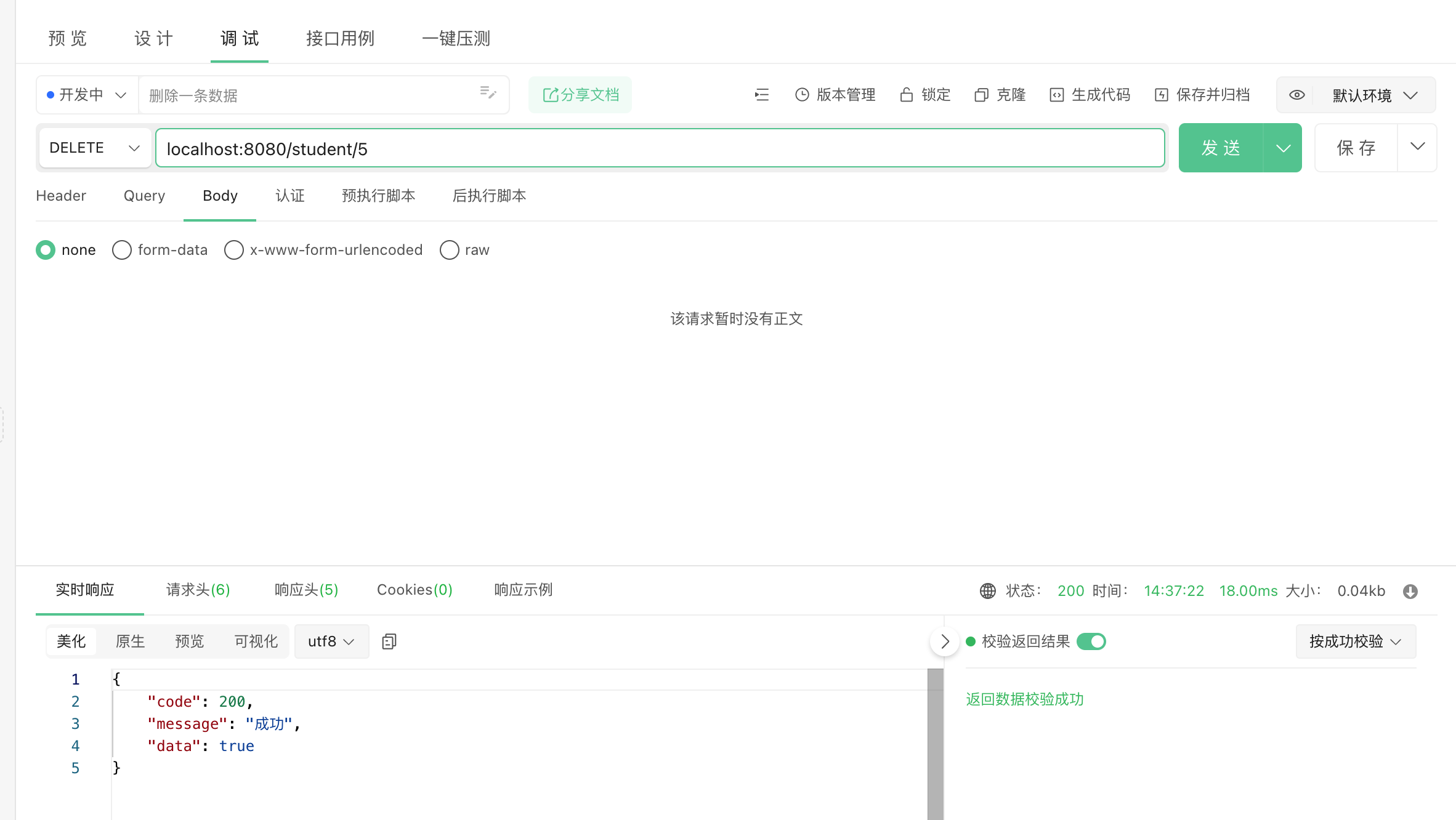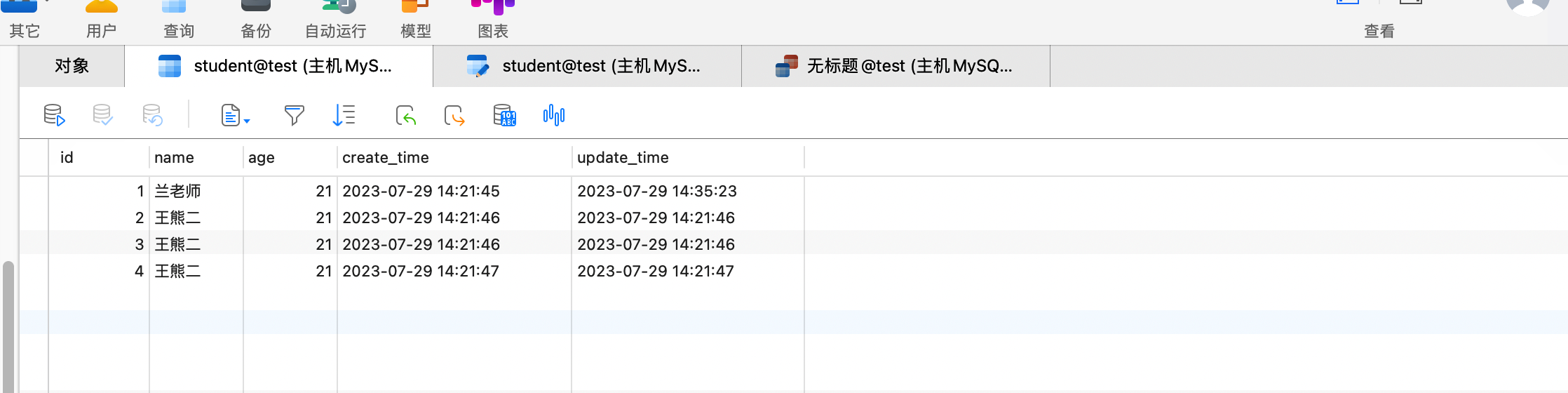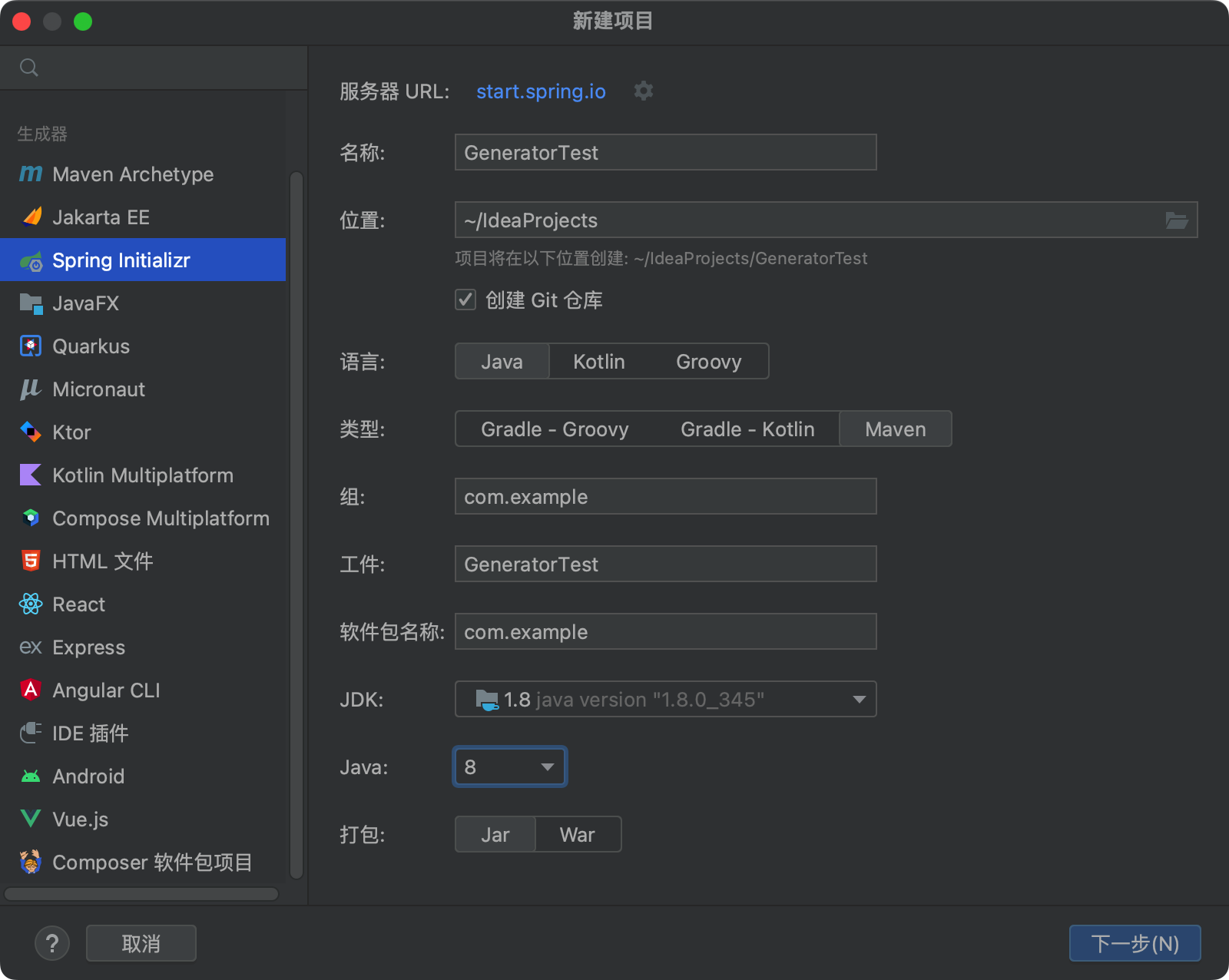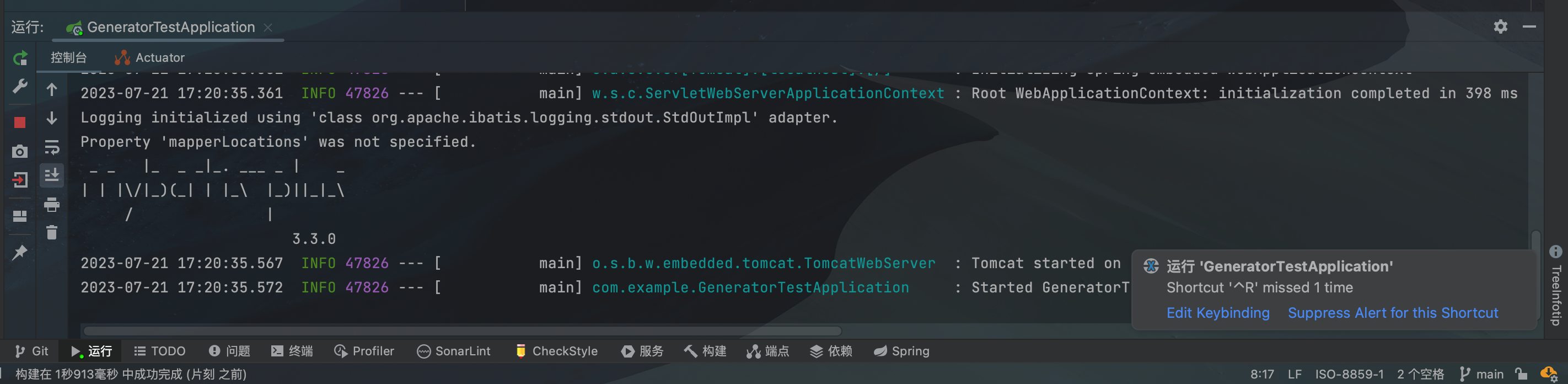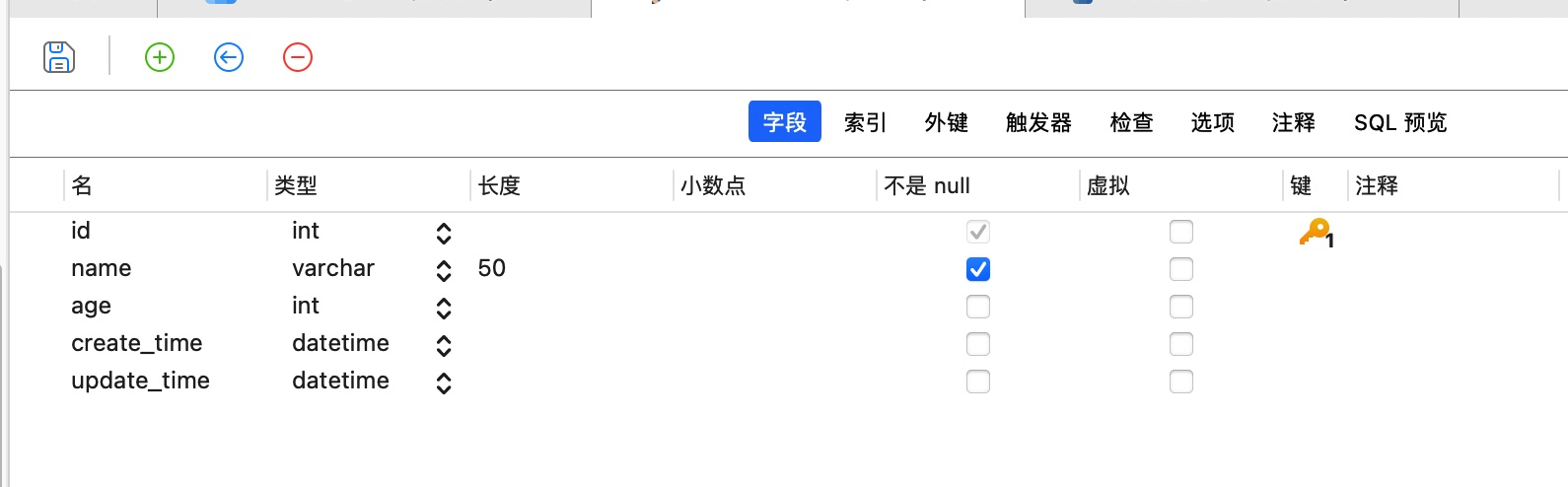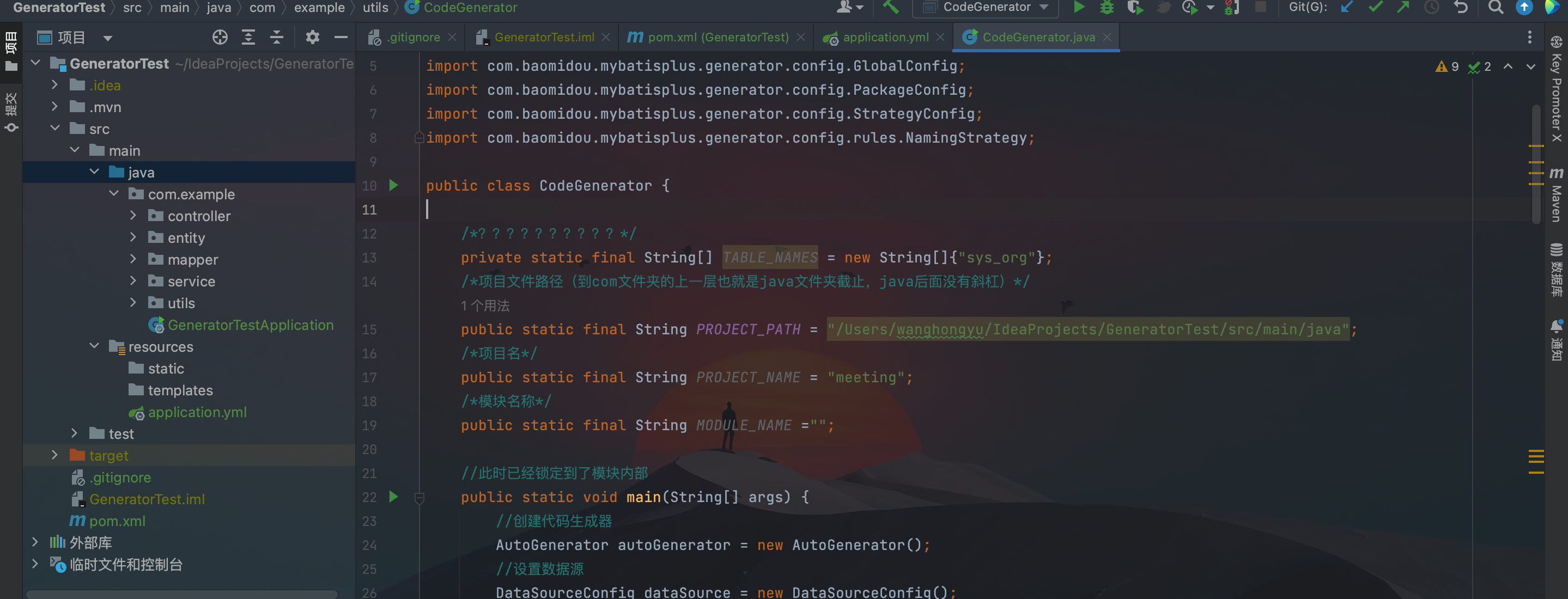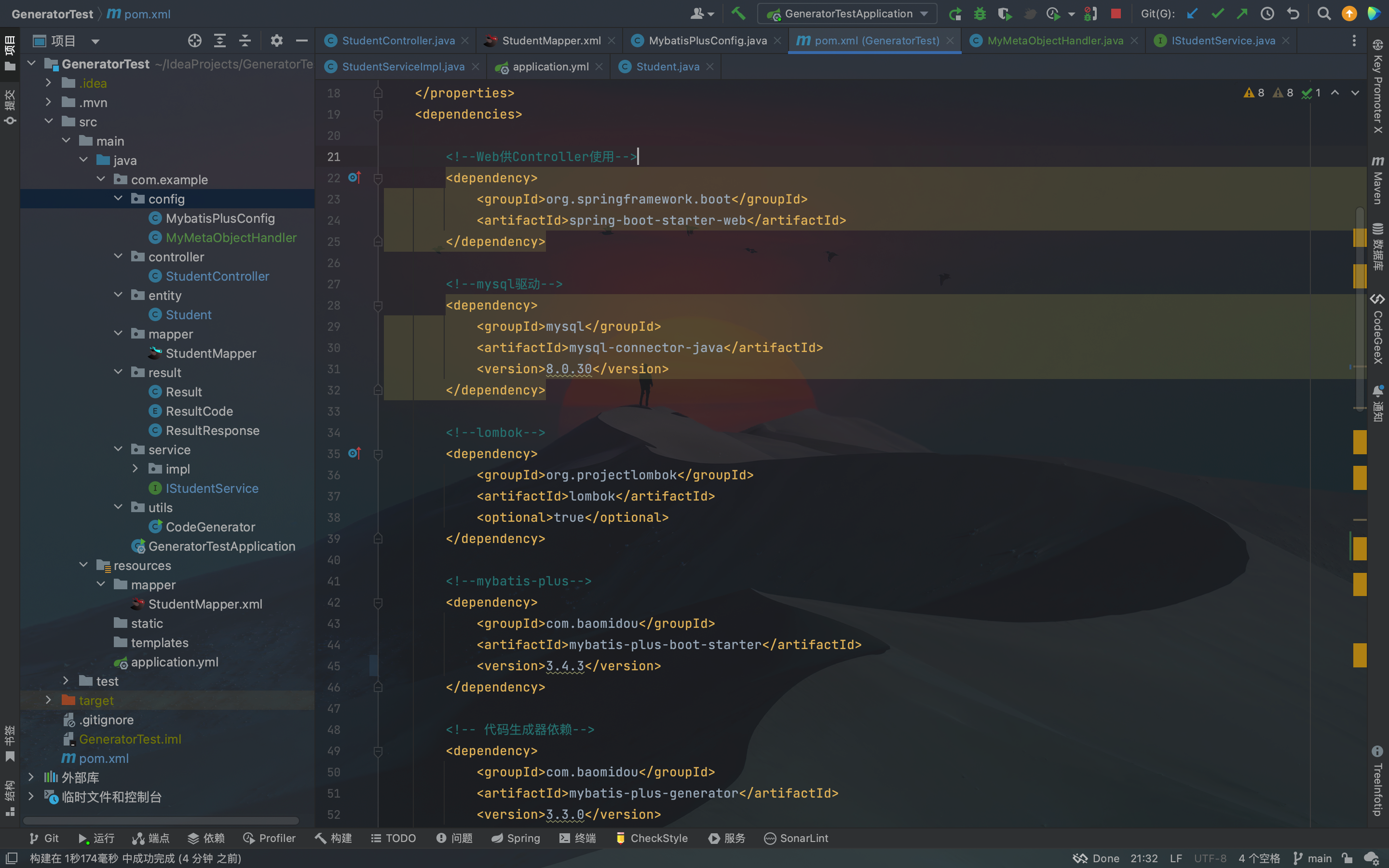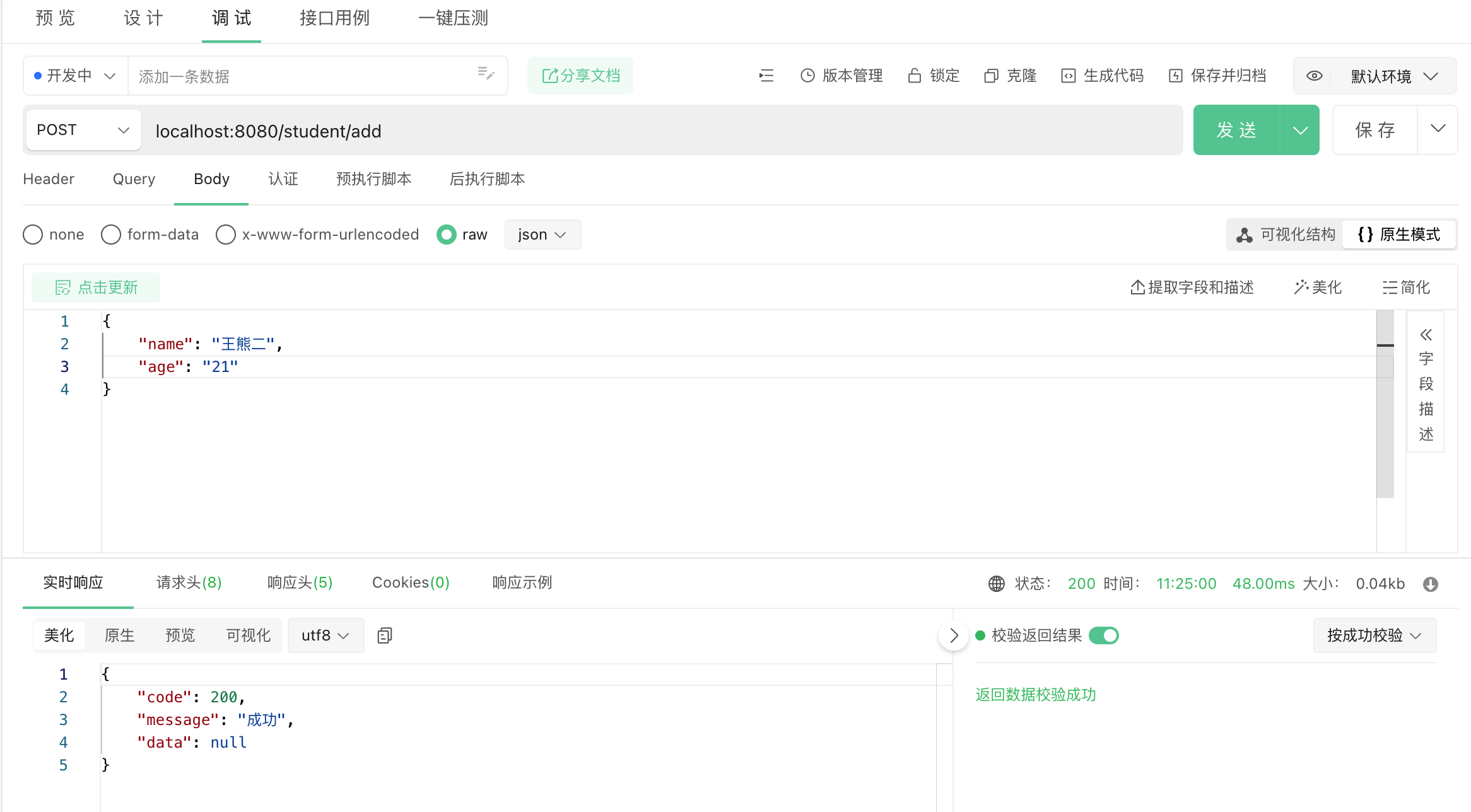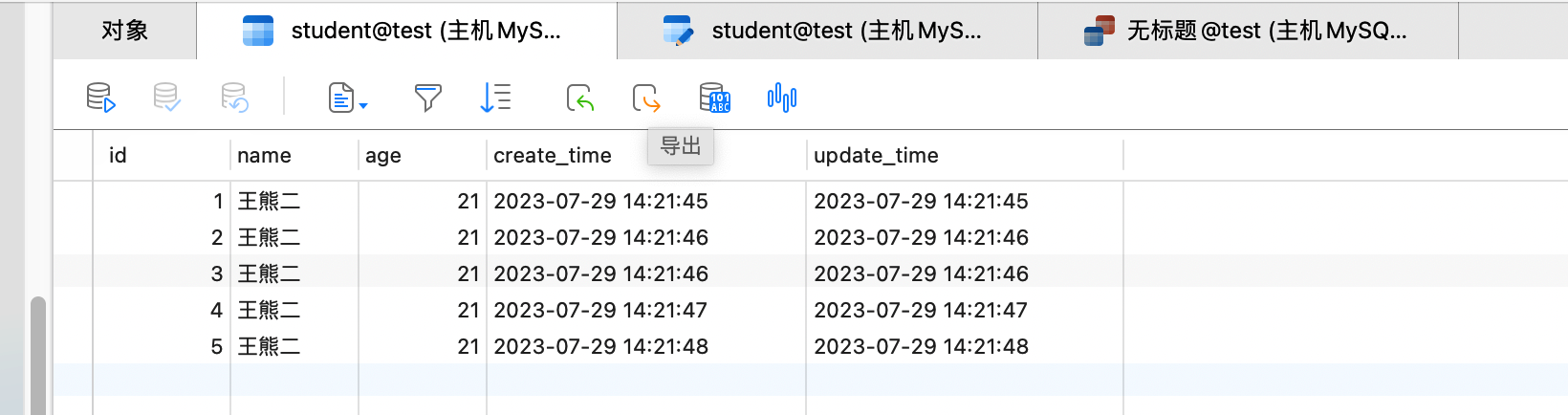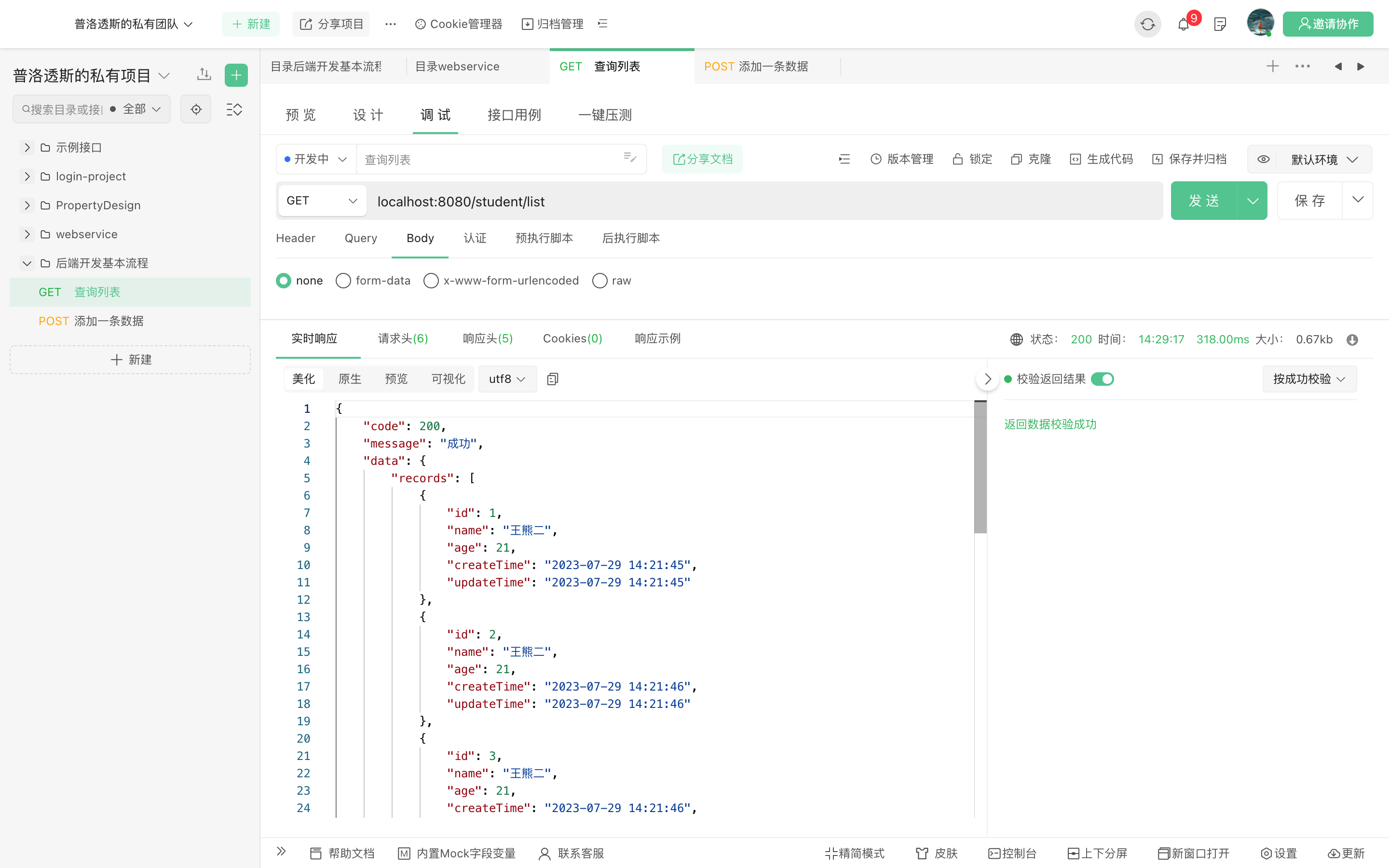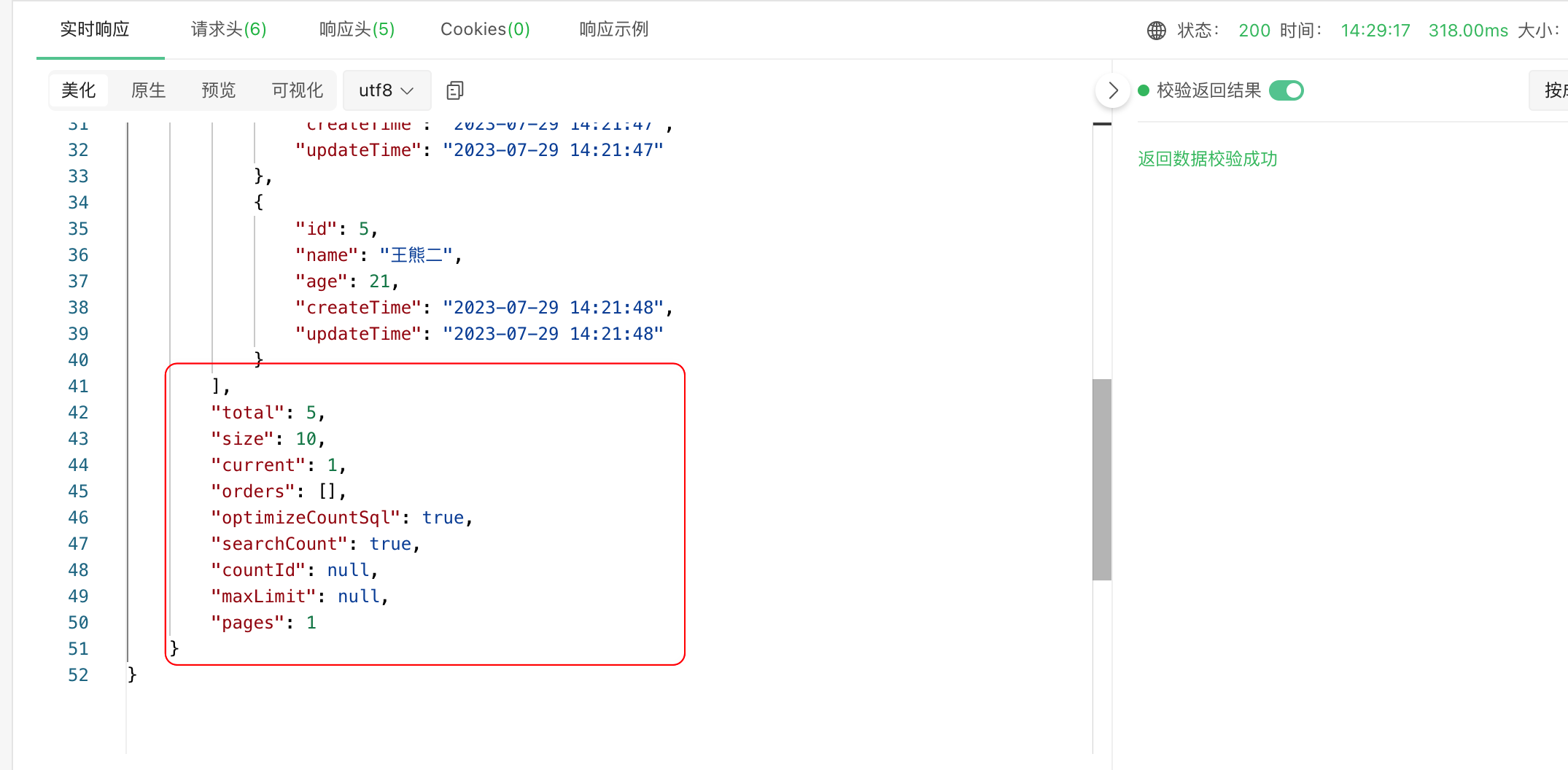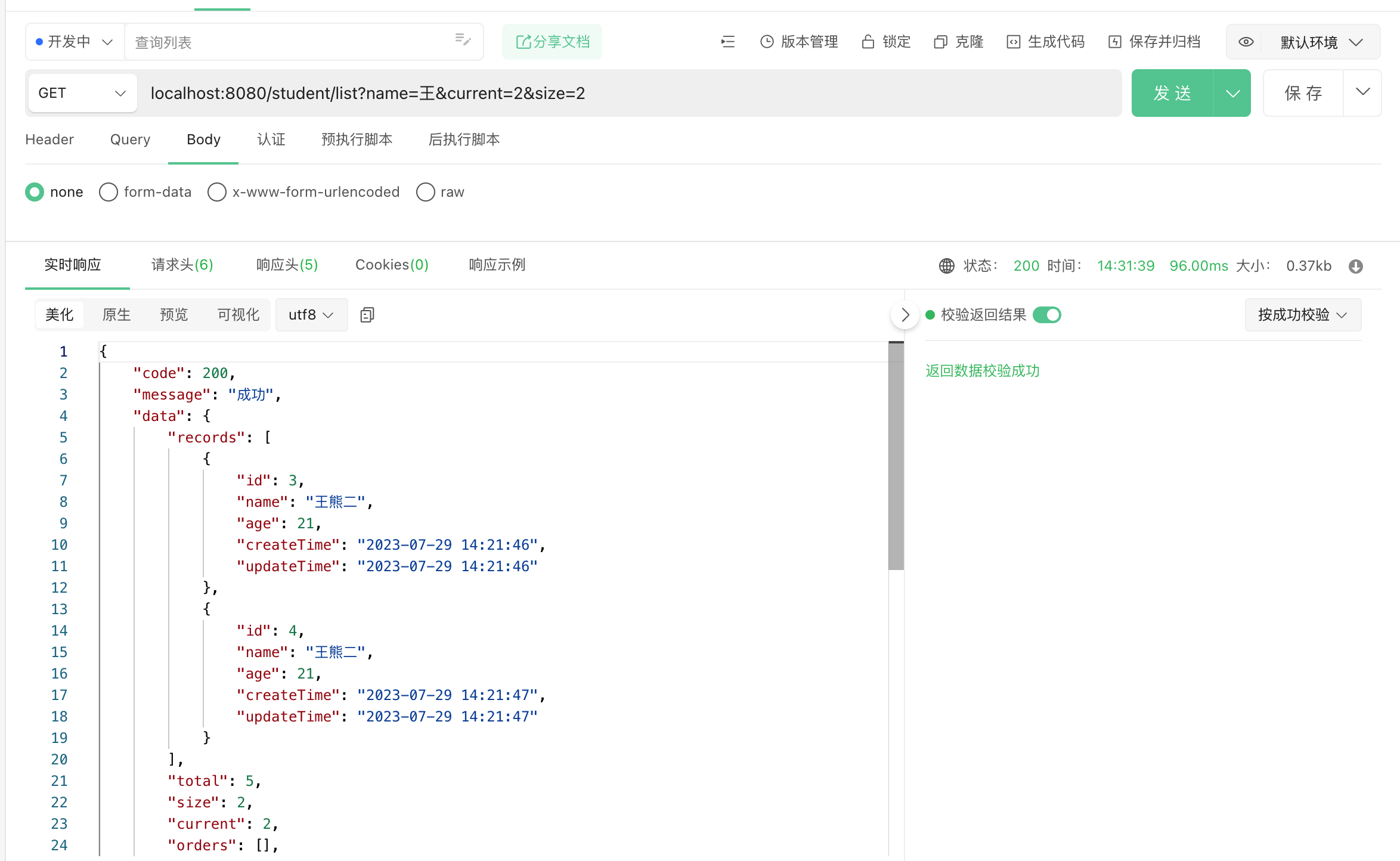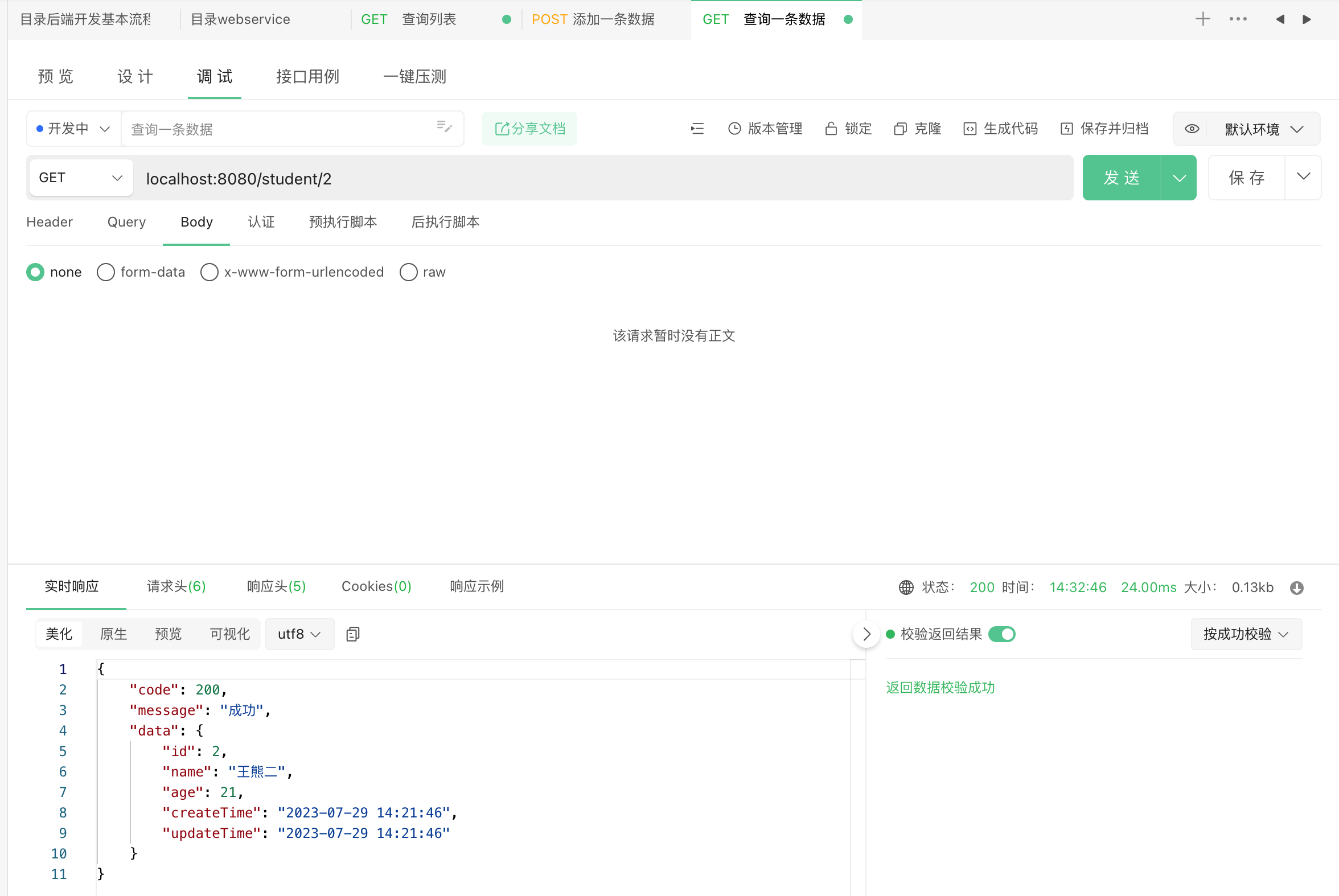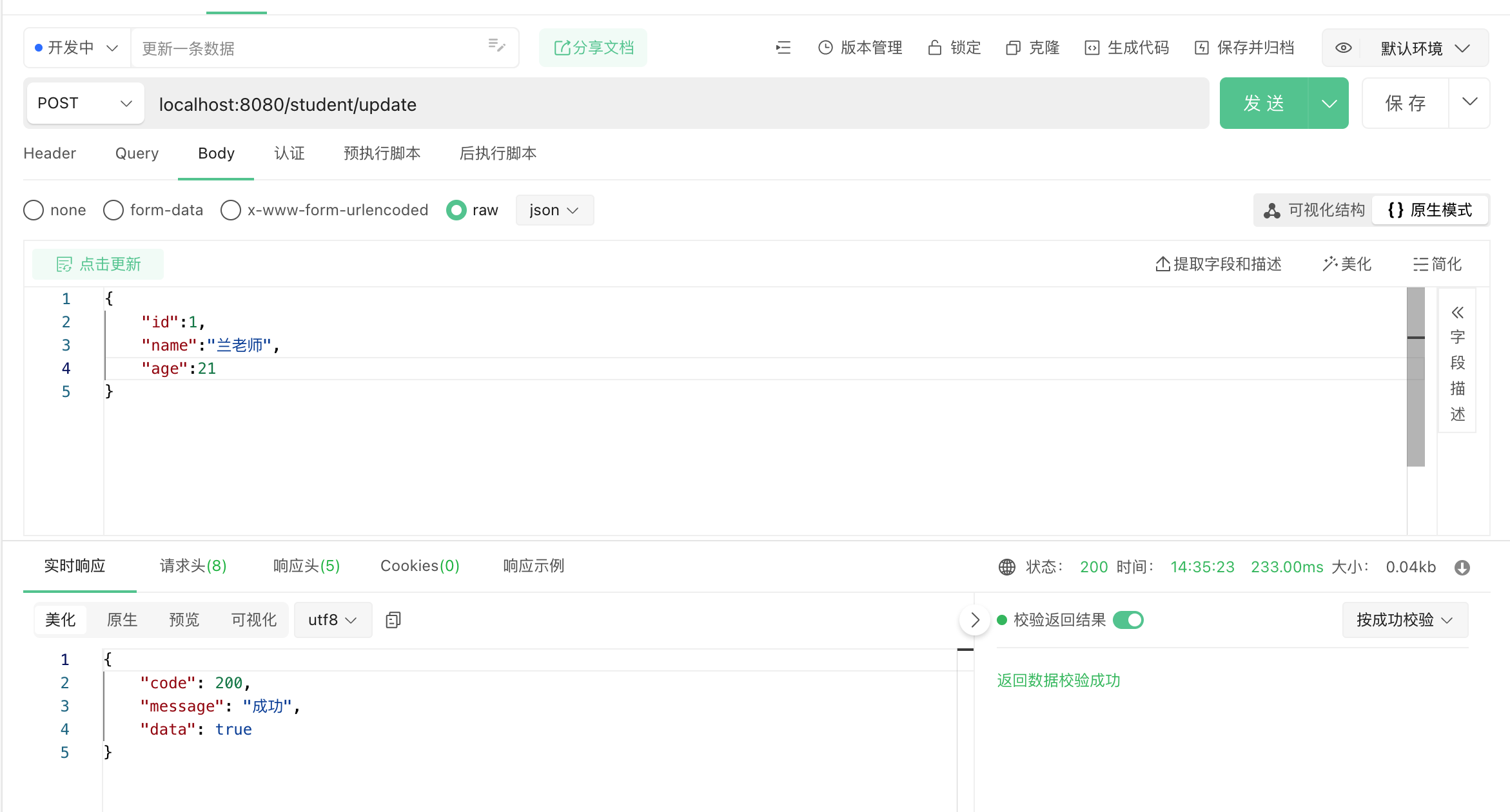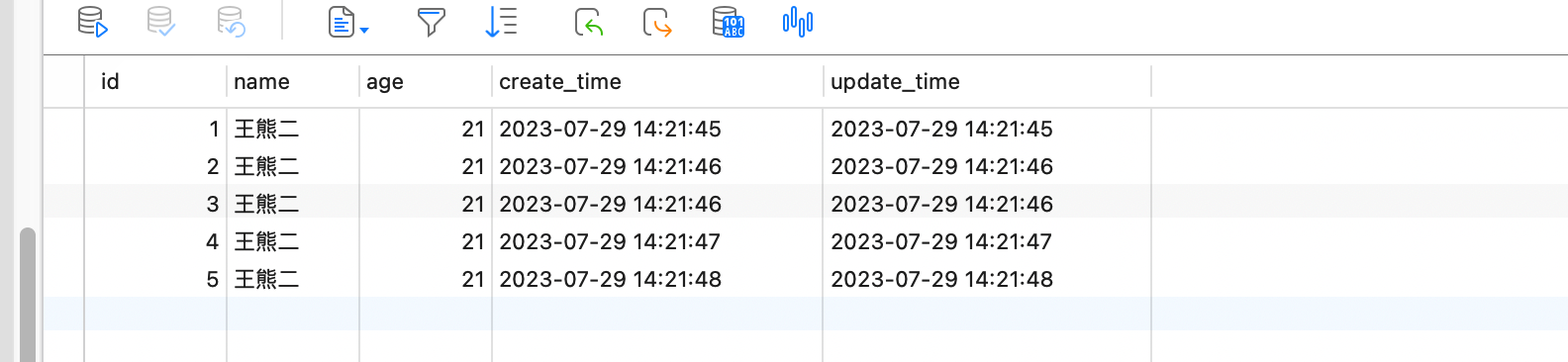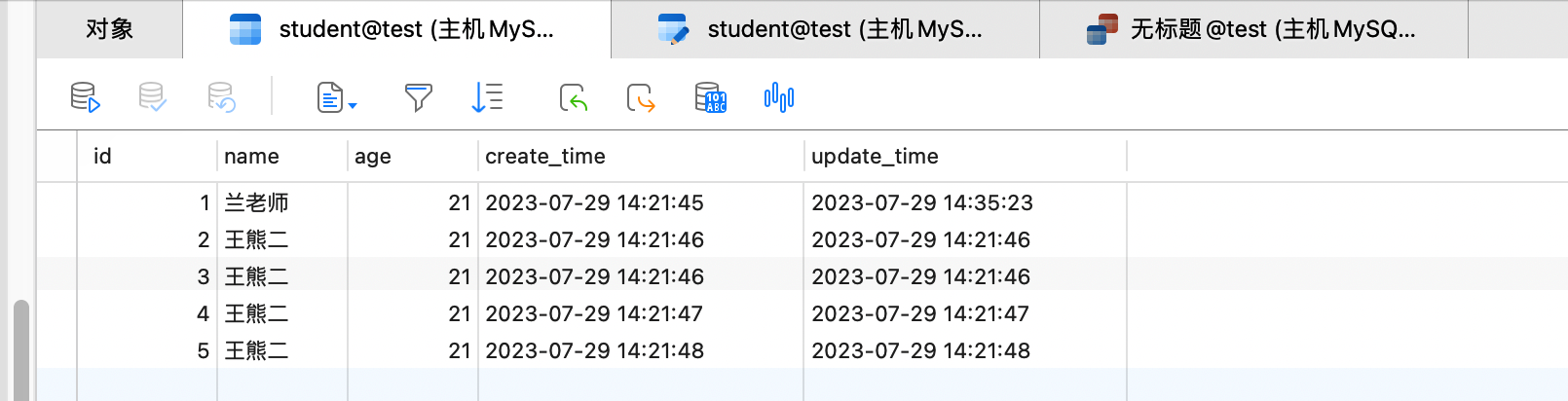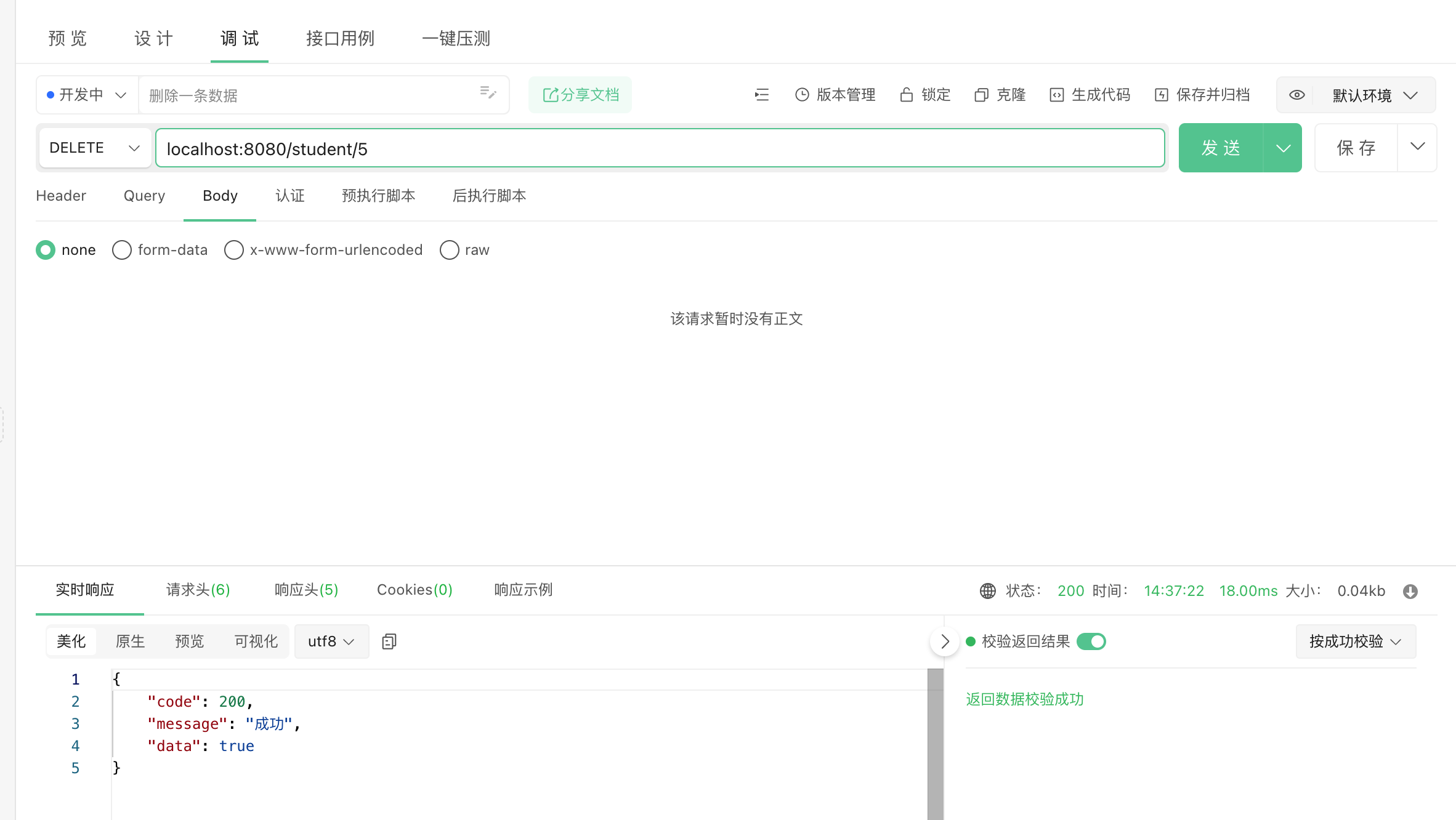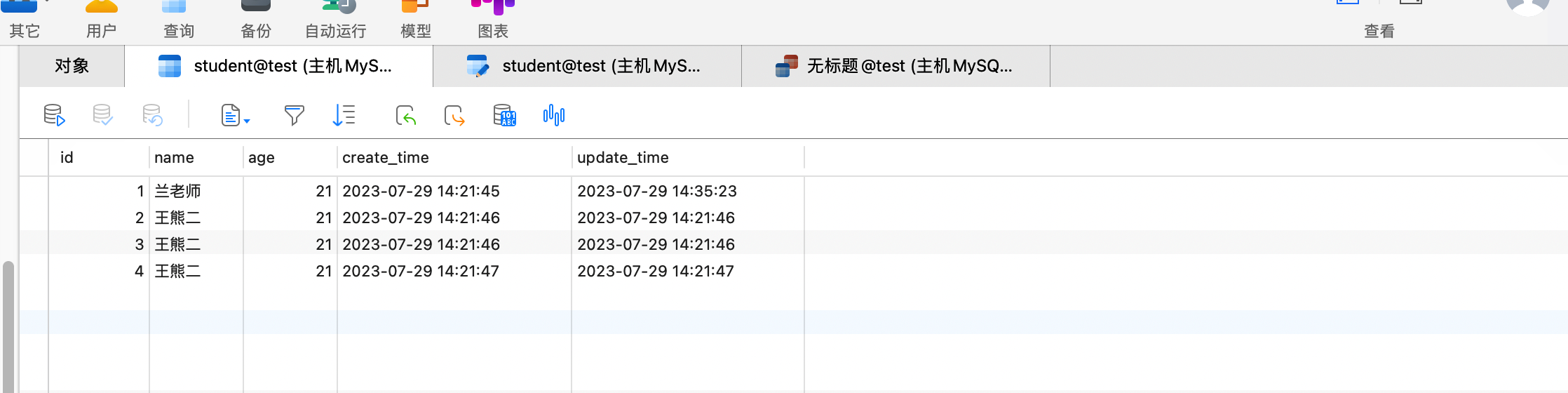SpringBoot后端项目快速搭建基础代码。
1.项目环境搭建
项目地址:https://github.com/Wahoyu/SpringBootBasicCode
创建后端项目
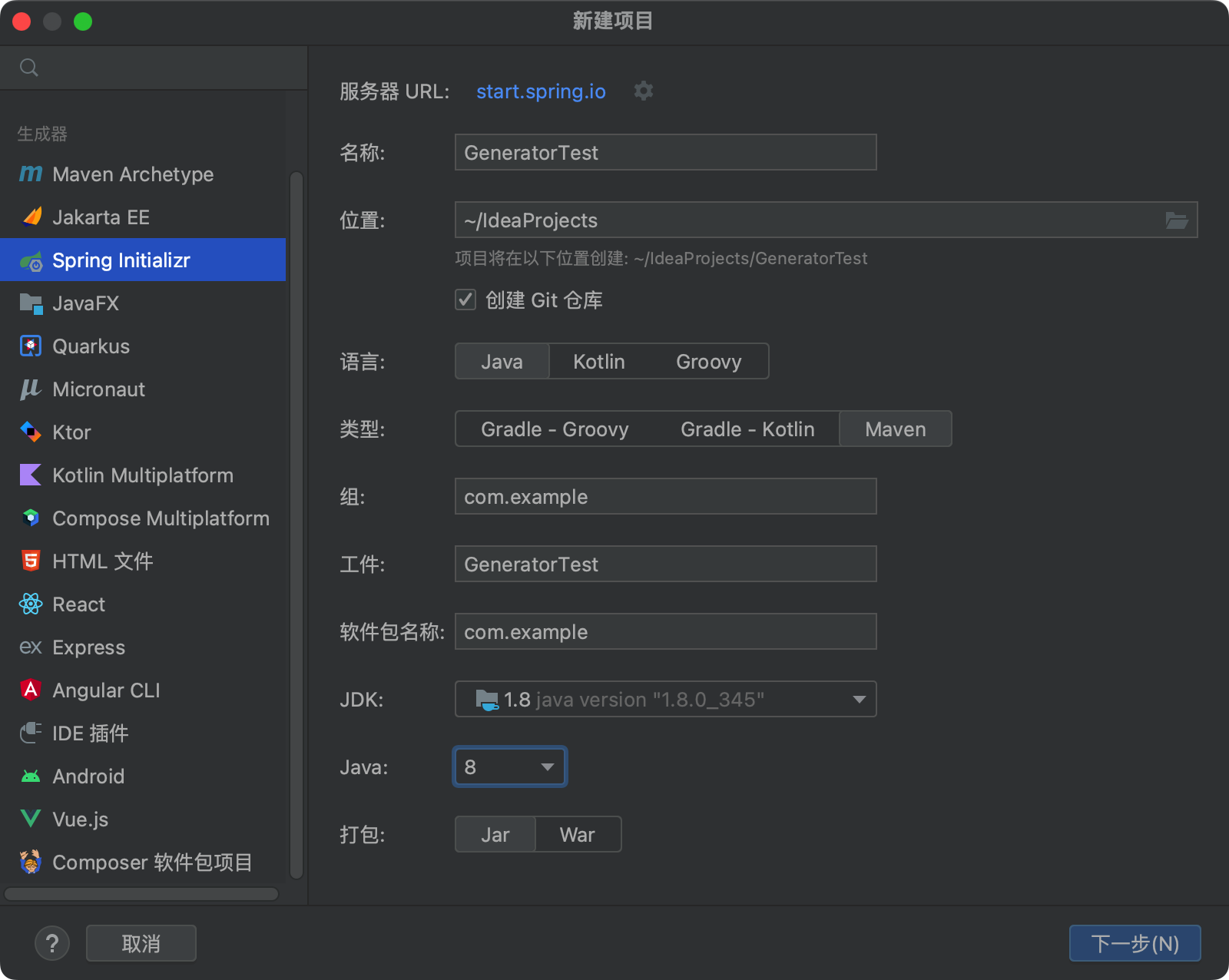
可以创建空的项目,然后在下面pom.xml文件中选择依赖:
导入依赖
1
2
3
4
5
6
7
8
9
10
11
12
13
14
15
16
17
18
19
20
21
22
23
24
25
26
27
28
29
30
31
32
33
34
35
36
37
38
39
40
41
42
43
44
45
46
47
48
49
50
51
52
53
54
55
56
57
58
59
60
61
62
63
64
65
66
67
68
69
70
71
72
73
74
75
76
77
|
<dependency>
<groupId>org.springframework.boot</groupId>
<artifactId>spring-boot-starter-web</artifactId>
</dependency>
<dependency>
<groupId>mysql</groupId>
<artifactId>mysql-connector-java</artifactId>
<version>8.0.30</version>
</dependency>
<dependency>
<groupId>org.projectlombok</groupId>
<artifactId>lombok</artifactId>
<optional>true</optional>
</dependency>
<dependency>
<groupId>com.baomidou</groupId>
<artifactId>mybatis-plus-boot-starter</artifactId>
<version>3.4.3</version>
</dependency>
<dependency>
<groupId>com.baomidou</groupId>
<artifactId>mybatis-plus-generator</artifactId>
<version>3.3.0</version>
</dependency>
<dependency>
<groupId>org.apache.velocity</groupId>
<artifactId>velocity-engine-core</artifactId>
<version>2.0</version>
</dependency>
<dependency>
<groupId>com.spring4all</groupId>
<artifactId>spring-boot-starter-swagger</artifactId>
<version>1.5.1.RELEASE</version>
</dependency>
<dependency>
<groupId>org.freemarker</groupId>
<artifactId>freemarker</artifactId>
<version>2.3.30</version>
</dependency>
<dependency>
<groupId>cn.hutool</groupId>
<artifactId>hutool-all</artifactId>
<version>4.6.17</version>
</dependency>
<dependency>
<groupId>com.ibeetl</groupId>
<artifactId>beetl</artifactId>
<version>3.3.2.RELEASE</version>
</dependency>
<dependency>
<groupId>org.springframework.boot</groupId>
<artifactId>spring-boot-starter-test</artifactId>
<scope>test</scope>
</dependency>
<dependency>
<groupId>com.baomidou</groupId>
<artifactId>mybatis-plus-extension</artifactId>
<version>3.5.2</version>
</dependency>
|
连接数据库测试
配置文件配置数据源和MybatisPlus日志
1
2
3
4
5
6
7
8
9
| spring:
datasource:
driver-class-name: com.mysql.cj.jdbc.Driver
url: jdbc:mysql://localhost:3306/test?serverTimezone=UTC&useUnicode=true&characterEncoding=utf-8
username: root
password: 123456
mybatis-plus:
configuration:
log-impl: org.apache.ibatis.logging.stdout.StdOutImpl
|
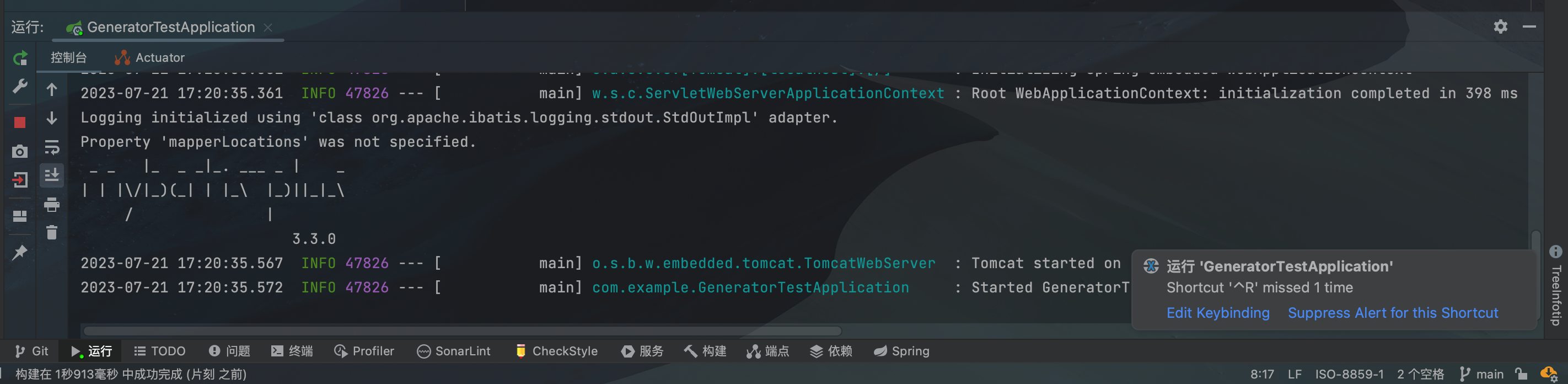
测试成功!
2.代码生成器
MybatisPlus代码生成器可以根据配置文件生成数据库表对应的从Controller→Entity的文件,相当于搭建了项目的框架,方便我们进行后续开发。
搭建数据库表环境
MyBatis Plus的代码生成器不对数据库表中的字段有任何必须要求。生成器会根据数据库表的结构自动生成相应的实体类、Mapper接口、Service类等代码。
然而,建议数据库表至少包含以下字段,以便使用MyBatis Plus代码生成器更好地生成代码:
- 主键字段:建议表中具有一个主键字段,用于唯一标识每一条记录。最常见的选择是使用递增的整数类型作为主键。
- 创建时间和更新时间字段:为了方便记录信息的创建和更新时间,建议在表中包含创建时间和更新时间字段。常见的选择是使用时间戳字段(如
datetime或timestamp类型)。
- update_time 修改时间字段
- create_time 创建时间字段
以上字段是一些常见的最佳实践,但并非强制要求。你可以根据具体的业务需求和设计选择其他字段类型和结构。
另外,我们还可以设置乐观锁和逻辑删除字段。
- version 乐观锁更新版本字段
- deleted 逻辑删除字段
如果我们在配置文件中对这些字段进行了配置,但是数据库表中没有这些字段,问题也不大。
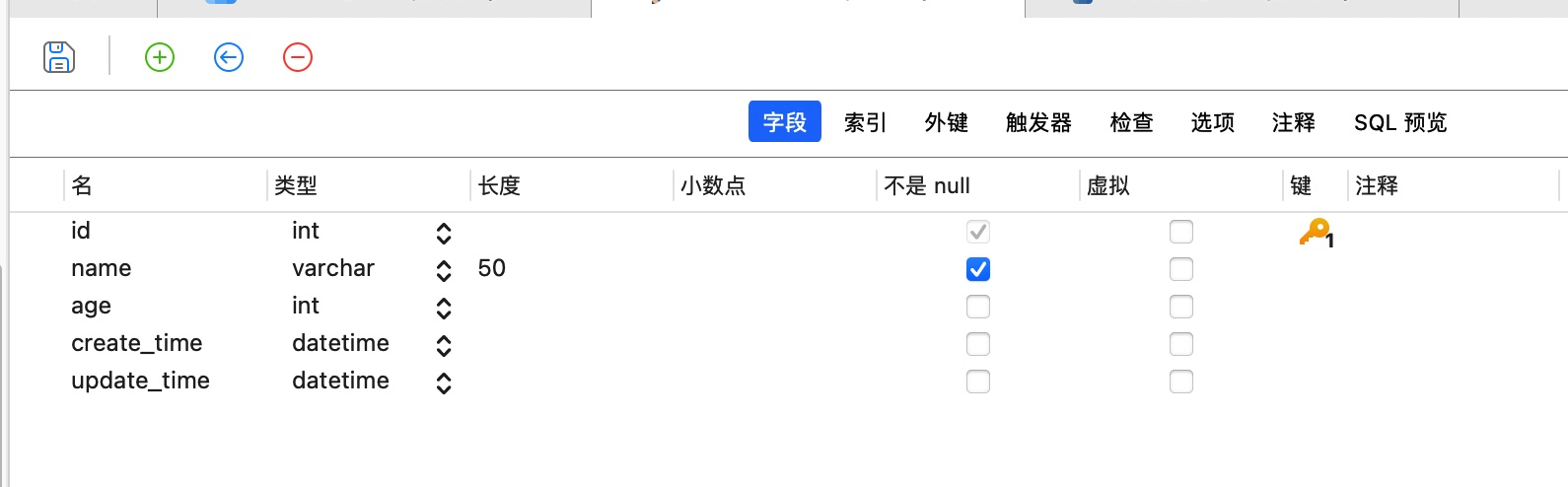
1
2
3
4
5
6
7
| CREATE TABLE student (
id INT PRIMARY KEY AUTO_INCREMENT,
name VARCHAR(50) NOT NULL,
age INT,
created_time DATETIME,
updated_time DATETIME
);
|
编写可执行文件
1
2
3
4
5
6
7
8
9
10
11
12
13
14
15
16
17
18
19
20
21
22
23
24
25
26
27
28
29
30
31
32
33
34
35
36
37
38
39
40
41
42
43
44
45
46
47
48
49
50
51
52
53
54
55
56
57
58
59
60
61
62
63
64
65
66
67
68
69
70
71
72
73
74
75
76
77
78
79
80
81
82
| public class CodeGenerator {
private static final String[] TABLE_NAMES = new String[]{"sys_org"};
public static final String PROJECT_PATH = "/Users/wanghongyu/IdeaProjects/GeneratorTest/src/main/java";
public static final String PROJECT_NAME = "meeting";
public static final String MODULE_NAME ="";
public static void main(String[] args) {
AutoGenerator autoGenerator = new AutoGenerator();
DataSourceConfig dataSource = new DataSourceConfig();
dataSource.setDriverName("com.mysql.cj.jdbc.Driver");
dataSource.setUrl("jdbc:mysql://localhost:3306/test?serverTimezone=UTC&useUnicode=true&characterEncoding=utf-8");
dataSource.setUsername("root");
dataSource.setPassword("123456");
autoGenerator.setDataSource(dataSource);
GlobalConfig globalConfig = new GlobalConfig();
globalConfig.setOutputDir(PROJECT_PATH);
globalConfig.setOpen(true);
globalConfig.setAuthor("wahoyu");
globalConfig.setFileOverride(false);
globalConfig.setMapperName("%sMapper");
autoGenerator.setGlobalConfig(globalConfig);
PackageConfig packageConfig = new PackageConfig();
packageConfig.setParent("com.example");
packageConfig.setEntity("entity");
packageConfig.setMapper("mapper");
autoGenerator.setPackageInfo(packageConfig);
StrategyConfig strategyConfig = new StrategyConfig();
strategyConfig.setTablePrefix("");
strategyConfig.setRestControllerStyle(true);
strategyConfig.setVersionFieldName("version");
strategyConfig.setEntityLombokModel(true);
strategyConfig.setCapitalMode(true);
strategyConfig.setNaming(NamingStrategy.underline_to_camel);
strategyConfig.setColumnNaming(NamingStrategy.underline_to_camel);
String[] tableList = new String[] {"student"};
strategyConfig.setInclude(tableList);
autoGenerator.setStrategy(strategyConfig);
autoGenerator.execute();
}
public static StrategyConfig getStrategyConfigInfo(String... tableNames) {
StrategyConfig strategyConfigInfo = new StrategyConfig();
strategyConfigInfo.setCapitalMode(true);
strategyConfigInfo.setNaming(NamingStrategy.underline_to_camel);
strategyConfigInfo.setColumnNaming(NamingStrategy.underline_to_camel);
strategyConfigInfo.setInclude(tableNames);
strategyConfigInfo.setLogicDeleteFieldName("deleted");
strategyConfigInfo.setEntityLombokModel(true);
strategyConfigInfo.setTablePrefix("");
strategyConfigInfo.setRestControllerStyle(true);
return strategyConfigInfo;
}
}
|
运行代码生成器
文件生成成功!
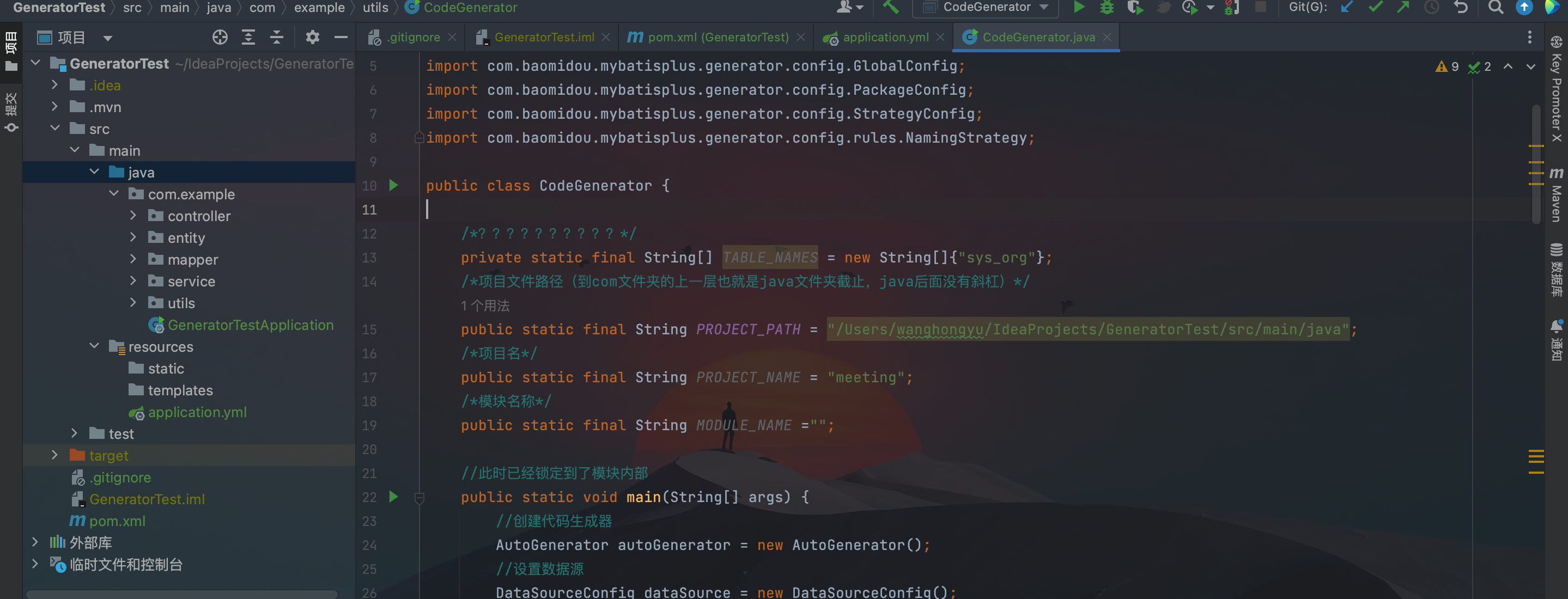
移动mapper.xml
配置文件application.yml,SpringBoot扫描xml文件的路径。
1
2
| mybatis-plus:
mapper-locations: classpath*:mapper/**/*.xml
|
classpath*:mapper/**/*.xml表示在classpath(也就是resources文件夹)下的mapper目录以及其子目录中查找所有的xml文件。

3.项目开发通用流程
在使用代码生成器生成文件后,编写通用的增删改查接口。
MybatisPlus分页插件
配置MybatisPlus分页插件和扫描mapper文件夹
1
2
3
4
5
6
7
8
9
10
11
12
13
14
15
16
17
18
19
20
| package com.example.config;
import com.baomidou.mybatisplus.extension.plugins.MybatisPlusInterceptor;
import com.baomidou.mybatisplus.extension.plugins.inner.PaginationInnerInterceptor;
import org.mybatis.spring.annotation.MapperScan;
import org.springframework.context.annotation.Bean;
import org.springframework.context.annotation.Configuration;
@Configuration
@MapperScan({"com.example.mapper"})
public class MybatisPlusConfig {
@Bean
public MybatisPlusInterceptor mybatisPlusInterceptor(){
MybatisPlusInterceptor interceptor = new MybatisPlusInterceptor();
interceptor.addInnerInterceptor(new PaginationInnerInterceptor());
return interceptor;
}
}
|
实体类配置
1
2
3
4
5
6
7
8
9
10
11
12
13
14
15
16
17
18
19
20
21
22
23
24
25
26
27
28
| @Getter
@Setter
@TableName("student")
public class Student implements Serializable {
private static final long serialVersionUID=1L;
@TableId(value = "id", type = IdType.AUTO)
private Integer id;
private String name;
private Integer age;
@JsonFormat(pattern = "yyyy-MM-dd HH:mm:ss" , timezone = "GMT+8")
@TableField(fill = FieldFill.INSERT)
private LocalDateTime createdTime;
@JsonFormat(pattern = "yyyy-MM-dd HH:mm:ss" , timezone = "GMT+8")
@TableField(fill = FieldFill.INSERT_UPDATE)
private LocalDateTime updatedTime;
}
|
时间填充配置类
1
2
3
4
5
6
7
8
9
10
11
12
13
14
| @Component
public class MyMetaObjectHandler implements MetaObjectHandler {
@Override
public void insertFill(MetaObject metaObject) {
this.setFieldValByName("createTime", LocalDateTime.now(),metaObject);
this.setFieldValByName("updateTime", LocalDateTime.now(),metaObject);
}
@Override
public void updateFill(MetaObject metaObject) {
this.setFieldValByName("updateTime", LocalDateTime.now(),metaObject);
}
}
|
Ext.增加时间、更新时间
如果我们不想像上面一样,在代码级别添加时间注释,我们也可以在数据库表创建的时候,在数据库级别,设置自动更新创建时间和更新时间。但是这种相对困难,我们不一定有权限修改数据库。
1
2
3
4
5
6
| CREATE TABLE student (
id INT PRIMARY KEY AUTO_INCREMENT,
name VARCHAR(50) NOT NULL,
created_at DATETIME DEFAULT CURRENT_TIMESTAMP,
updated_at DATETIME DEFAULT CURRENT_TIMESTAMP ON UPDATE CURRENT_TIMESTAMP
);
|
4.代码编写
五个方法:1、分页查询(可模糊查询) 2、查询一个 3、更新一个 4、删除一个 5、添加一个。
Result与Response
1
2
3
4
5
6
7
8
9
10
11
12
13
14
15
16
17
18
19
20
21
22
23
24
25
26
27
28
29
30
31
32
33
34
35
36
| package com.lhcc.common.result;
import lombok.Data;
import java.io.Serializable;
@Data
public class Result<T> implements Serializable {
private static final long serialVersionUID = 6308315887056661996L;
private Integer code;
private String message;
private T data;
public Result setResult(ResultCode resultCode) {
this.code = resultCode.getCode();
this.message = resultCode.getMessage();
return this;
}
public Result setResult(ResultCode resultCode, T data) {
this.code = resultCode.getCode();
this.message = resultCode.getMessage();
this.setData(data);
return this;
}
}
|
1
2
3
4
5
6
7
8
9
10
11
12
13
14
15
16
17
18
19
20
21
22
23
24
25
26
27
28
29
30
31
32
| package com.lhcc.common.result;
import lombok.Getter;
@Getter
public enum ResultCode {
SUCCESS(200, "成功"),
BAD_REQUEST(400, "失败"),
UNAUTHORIZED(401, "认证失败"),
NOT_FOUND(404, "接口不存在"),
INTERNAL_SERVER_ERROR(500, "服务器内部错误"),
METHOD_NOT_ALLOWED(405,"方法不被允许"),
ILLEGAL_HEADER(406,"请求头无效"),
REPLAY_ERROR(410,"请求重复"),
PARAMS_IS_INVALID(1001, "参数无效"),
PARAMS_IS_BLANK(1002, "参数为空");
private Integer code;
private String message;
ResultCode(int code, String message) {
this.code = code;
this.message = message;
}
}
|
1
2
3
4
5
6
7
8
9
10
11
12
13
14
15
16
17
18
19
20
21
22
23
24
25
26
27
28
29
30
31
32
33
34
35
36
37
38
39
40
41
42
43
| package com.lhcc.common.result;
public class ResultResponse {
public static Result success() {
return new Result()
.setResult(ResultCode.SUCCESS);
}
public static Result success(Object data) {
return new Result()
.setResult(ResultCode.SUCCESS, data);
}
public static Result failure(ResultCode resultCode) {
return new Result()
.setResult(resultCode);
}
public static Result failure(ResultCode resultCode, Object data) {
return new Result()
.setResult(resultCode, data);
}
public static Result paramInvalid(Object data) {
return new Result()
.setResult(ResultCode.PARAMS_IS_INVALID, data);
}
}
|
Controller
1
2
3
4
5
6
7
8
9
10
11
12
13
14
15
16
17
18
19
20
21
22
23
24
25
26
27
28
29
30
31
32
33
34
35
36
37
38
39
40
41
42
43
44
45
46
47
48
49
50
51
52
53
54
55
56
57
58
| @RestController
@RequestMapping("/student")
public class StudentController {
@Resource
IStudentService iStudentService;
@GetMapping("/list")
public Result list(Student student, Page<Student> page) {
return ResultResponse.success(iStudentService.selectByPage(student, page));
}
@GetMapping("/{id}")
public Result getInfo(@PathVariable BigInteger id) {
return ResultResponse.success(iStudentService.getById(id));
}
@PostMapping("/update")
public Result update(@RequestBody Student student) {
return ResultResponse.success(iStudentService.updateById(student));
}
@DeleteMapping("/{id}")
public Result remove(@PathVariable BigInteger id) {
return ResultResponse.success(iStudentService.removeById(id));
}
@PostMapping("/add")
public Result add(@RequestBody Student student) {
iStudentService.save(student);
return ResultResponse.success();
}
}
|
Service
1
2
3
| public interface IStudentService extends IService<Student> {
Page<Student> selectByPage(Student student, Page<Student> page);
}
|
ServiceImpl
在分页的同时,对必要的空值做判断,同时支持模糊查询
1
2
3
4
5
6
7
8
9
10
11
12
13
14
15
16
17
18
19
20
21
22
23
| @Service
public class StudentServiceImpl extends ServiceImpl<StudentMapper, Student> implements IStudentService {
@Resource
StudentMapper studentMapper;
@Override
public Page<Student> selectByPage(Student student, Page<Student> page) {
QueryWrapper<Student> queryWrapper = new QueryWrapper<>();
if (StringUtils.isNotBlank(student.getName())) {
queryWrapper.like("name", student.getName());
}
if (student.getAge() != null) {
queryWrapper.eq("age", student.getAge());
}
Page<Student> studentPage = studentMapper.selectPage(page, queryWrapper);
return studentPage;
}
}
|
5.接口测试
项目文件目录
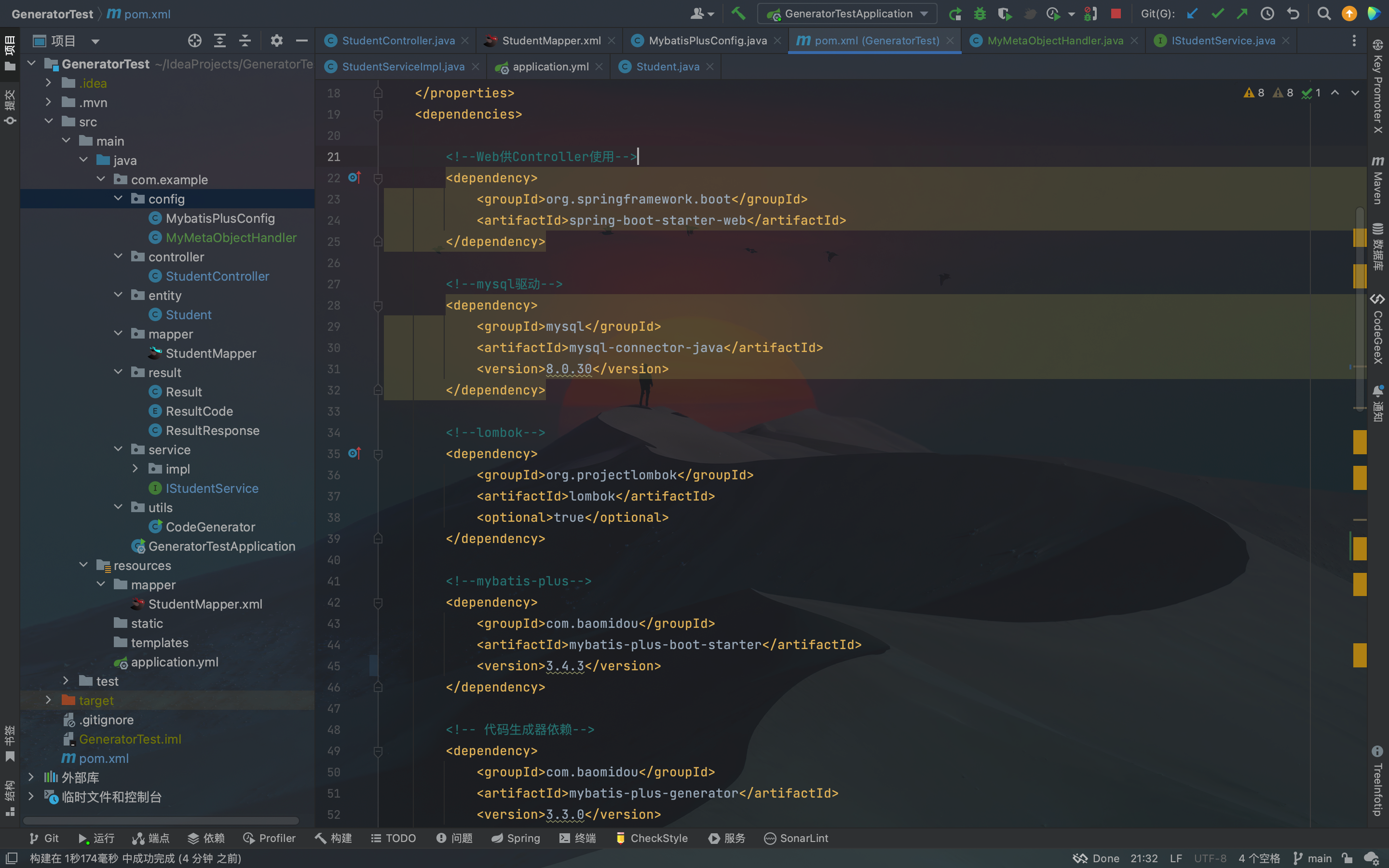
测试一:添加一条数据
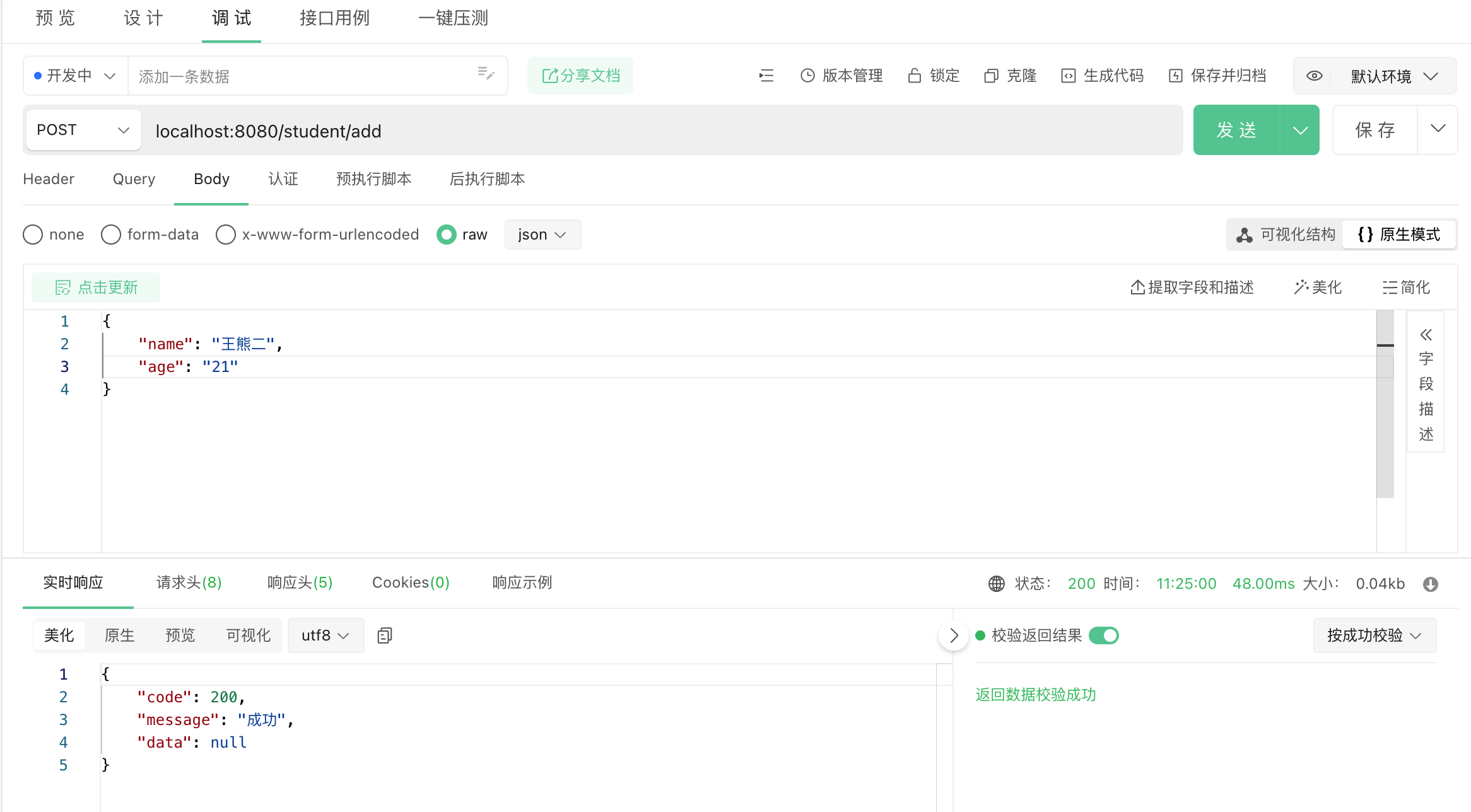
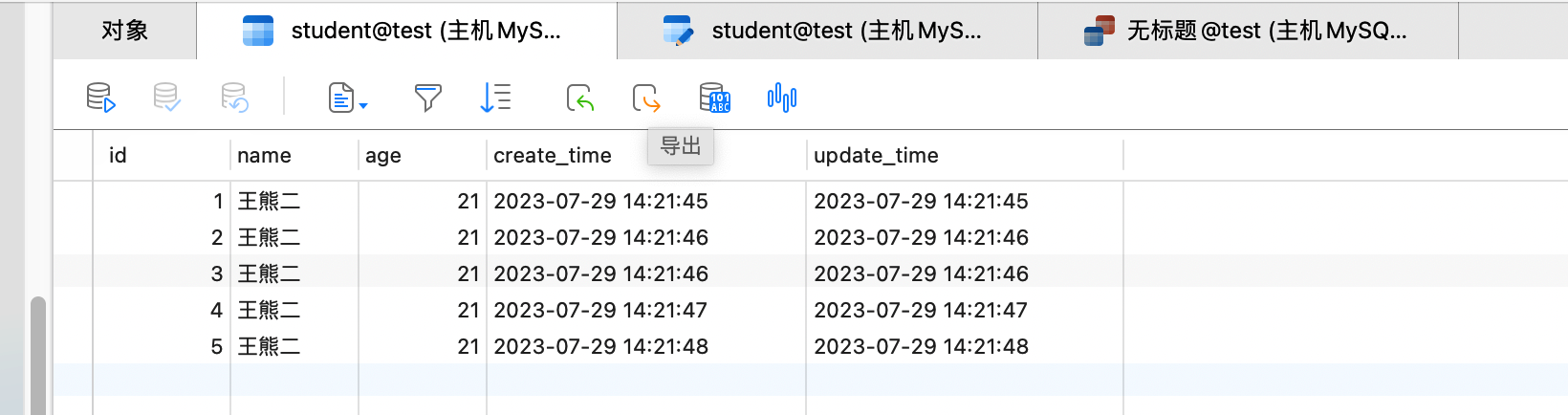
测试二:全部查询
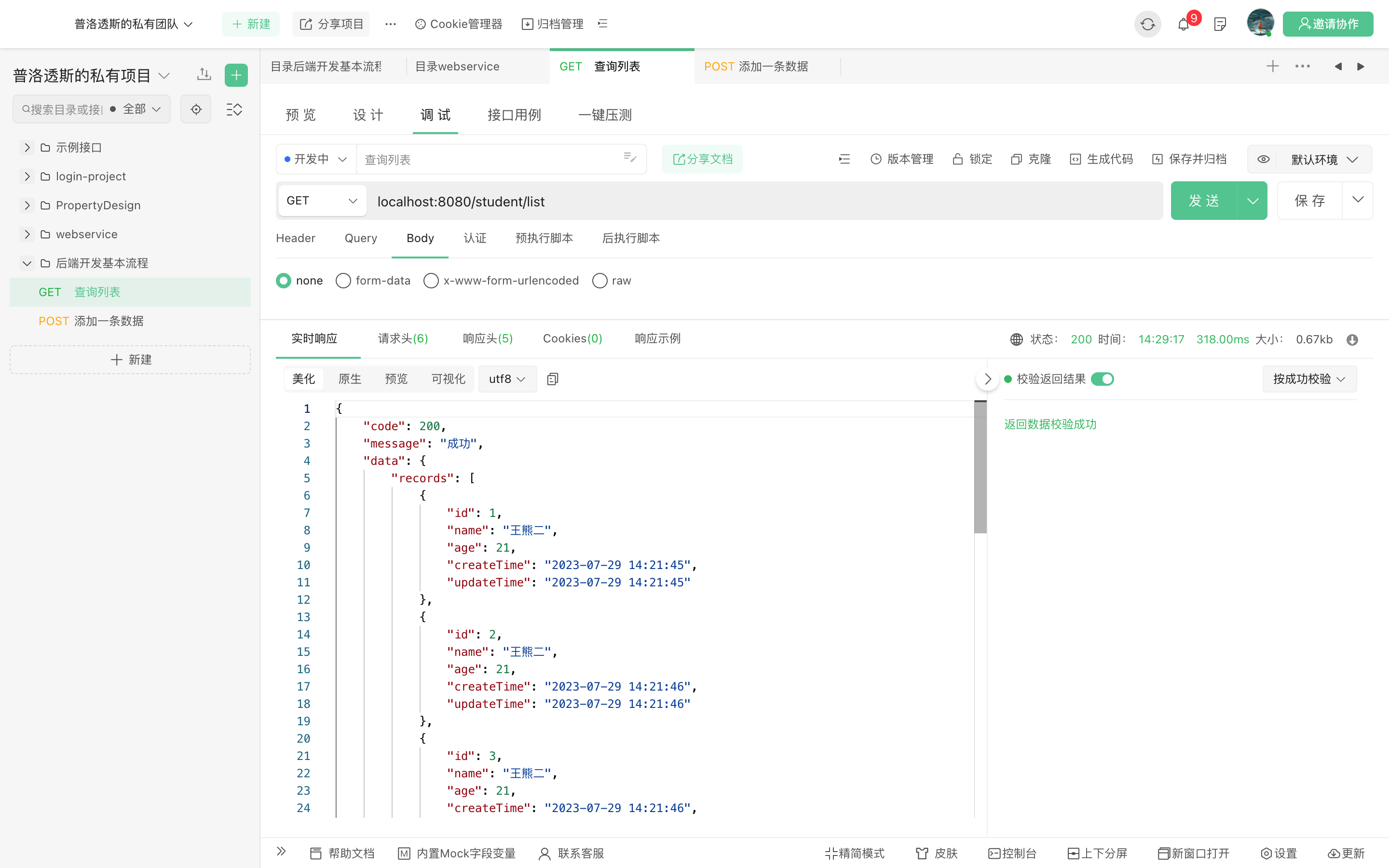
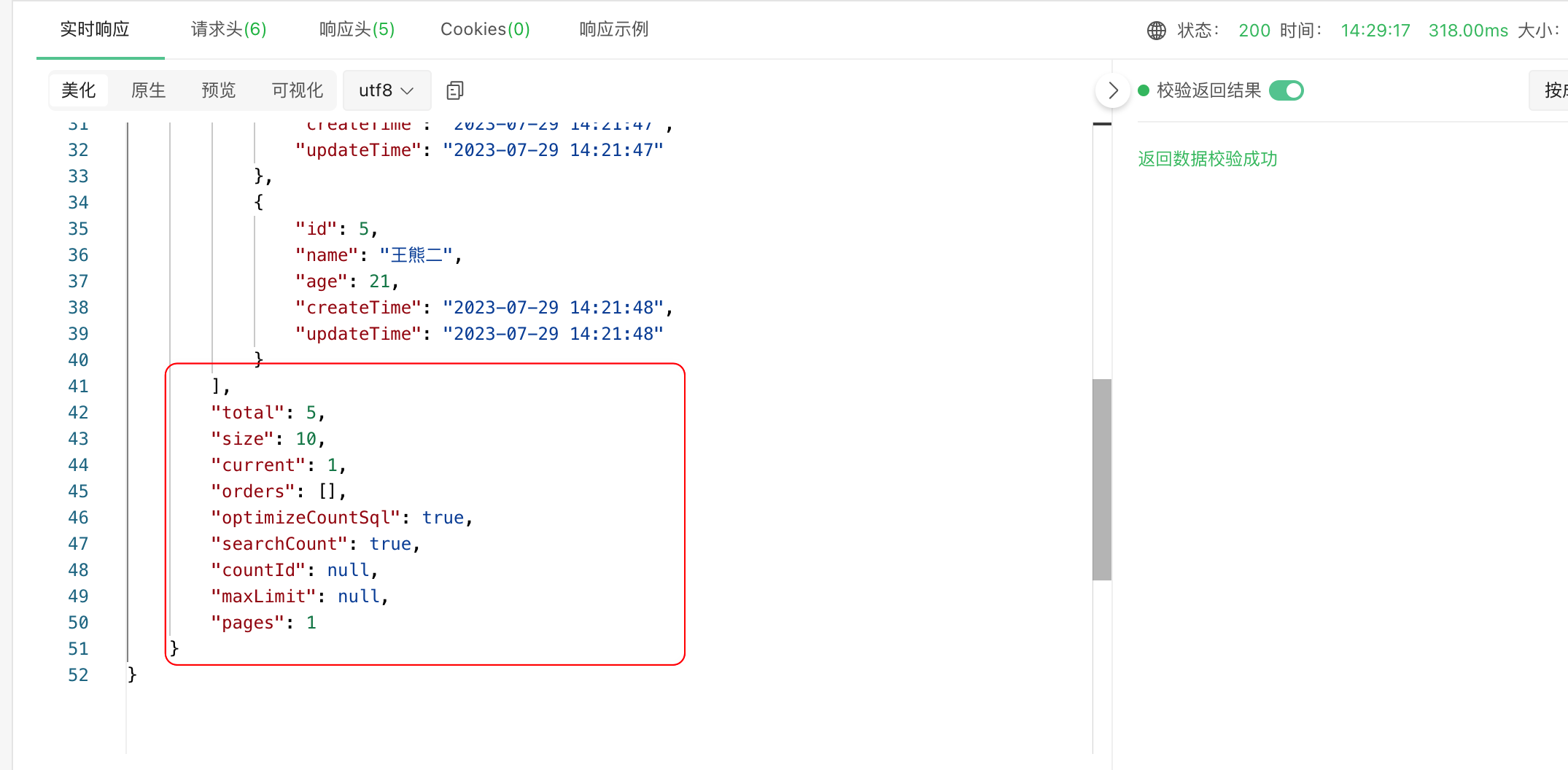
测试三:分页查询
Student属性与Page属性可传入的参数直接拼接URL就行
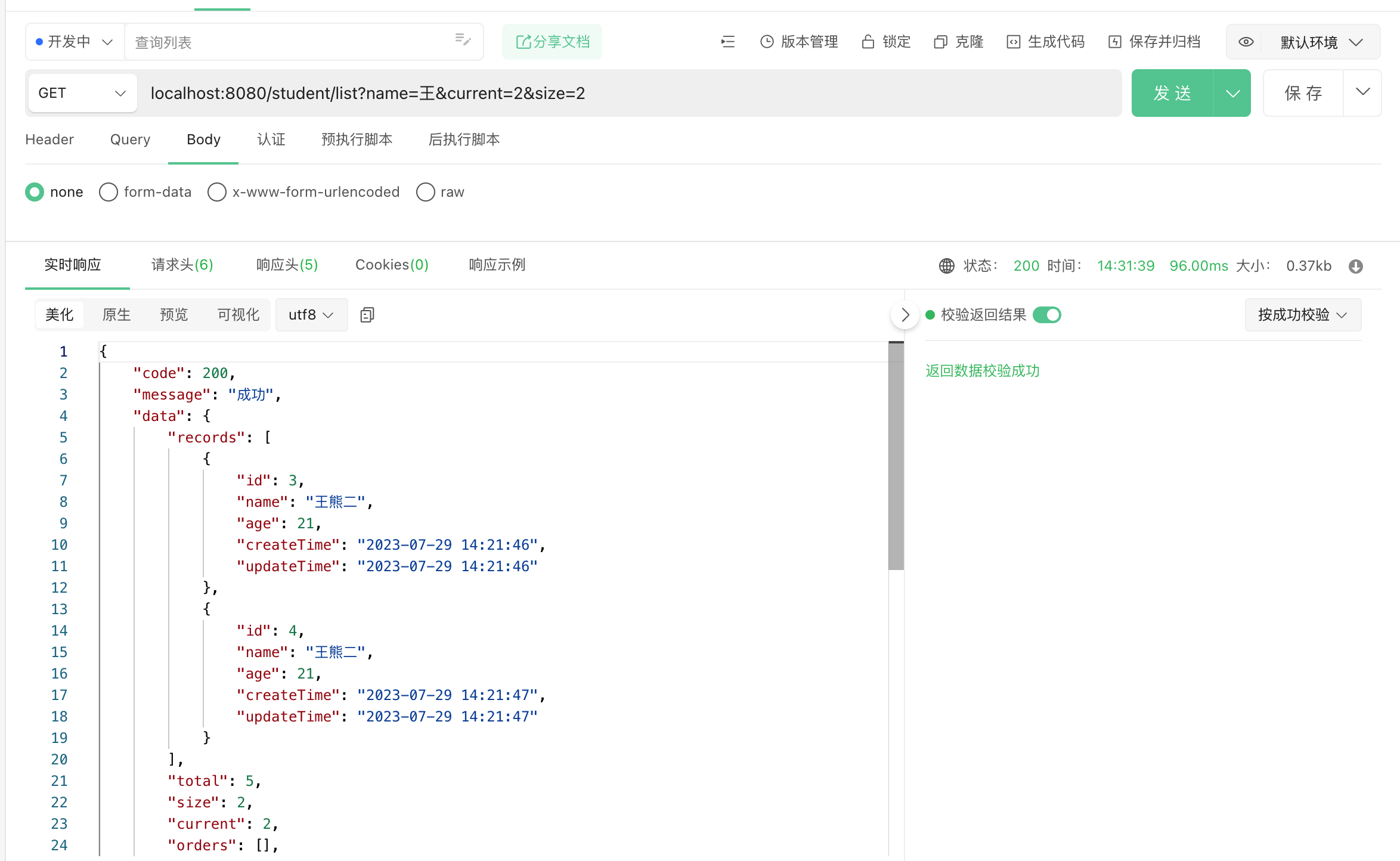
测试四:查询一条数据
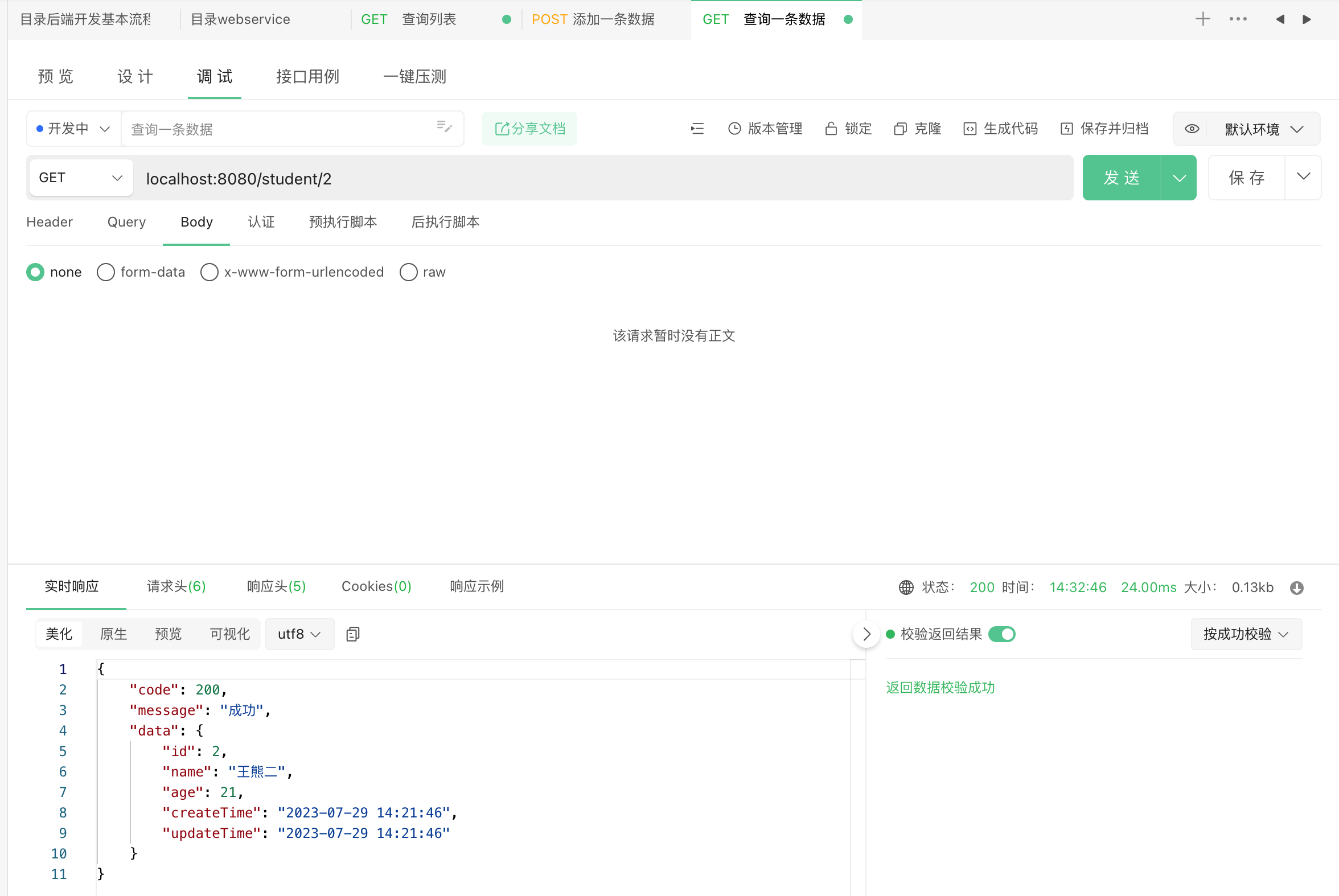
测试五:更新一条数据
注意属性必须要完整,如果想要简单一点的方法,可以使用updateById方法
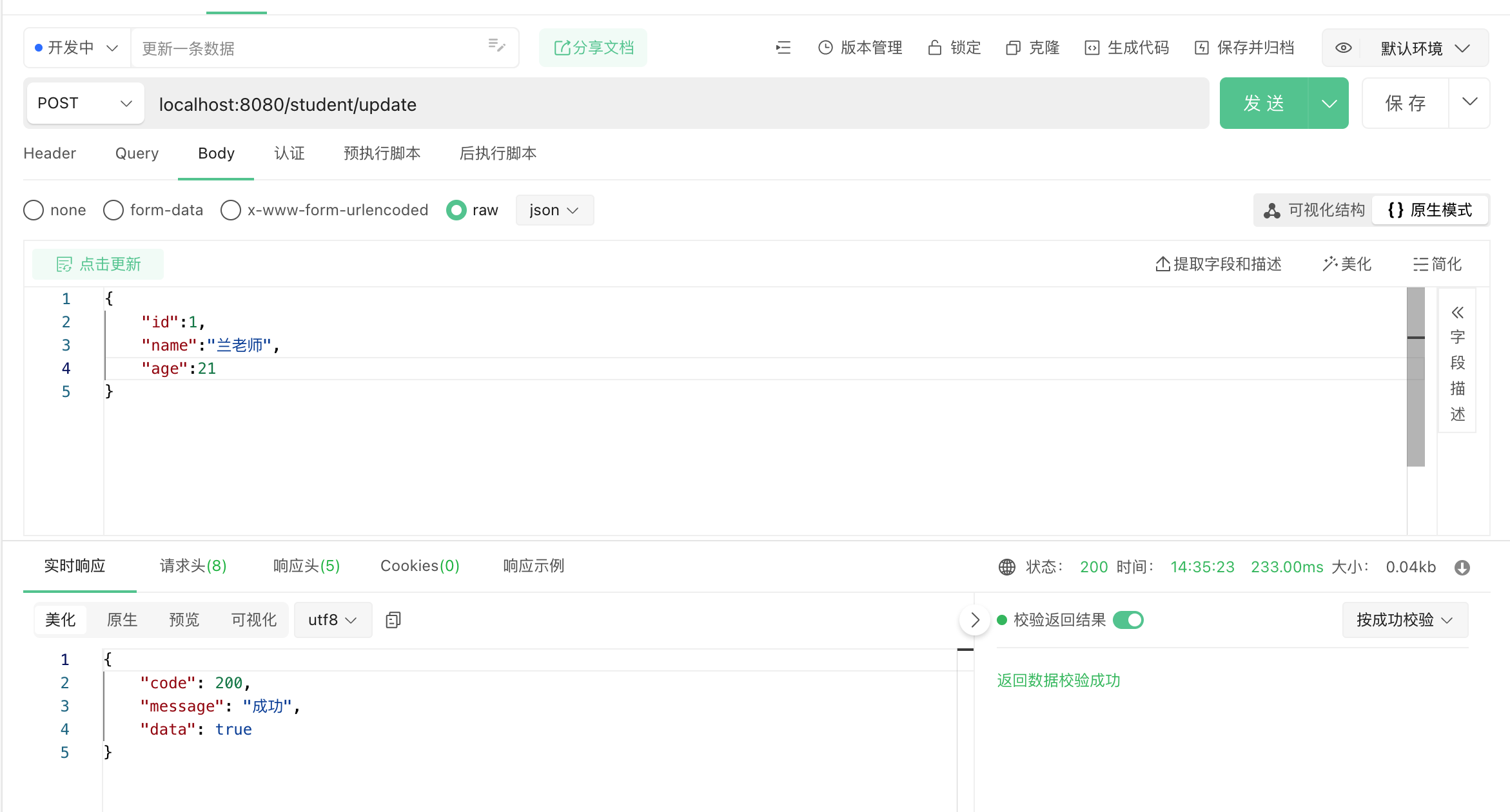
更新前:
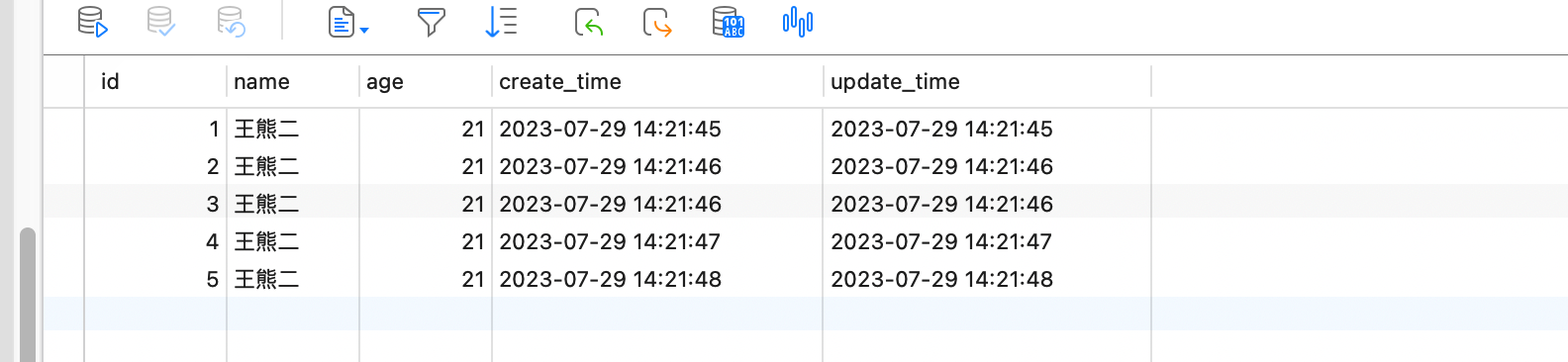
更新后:
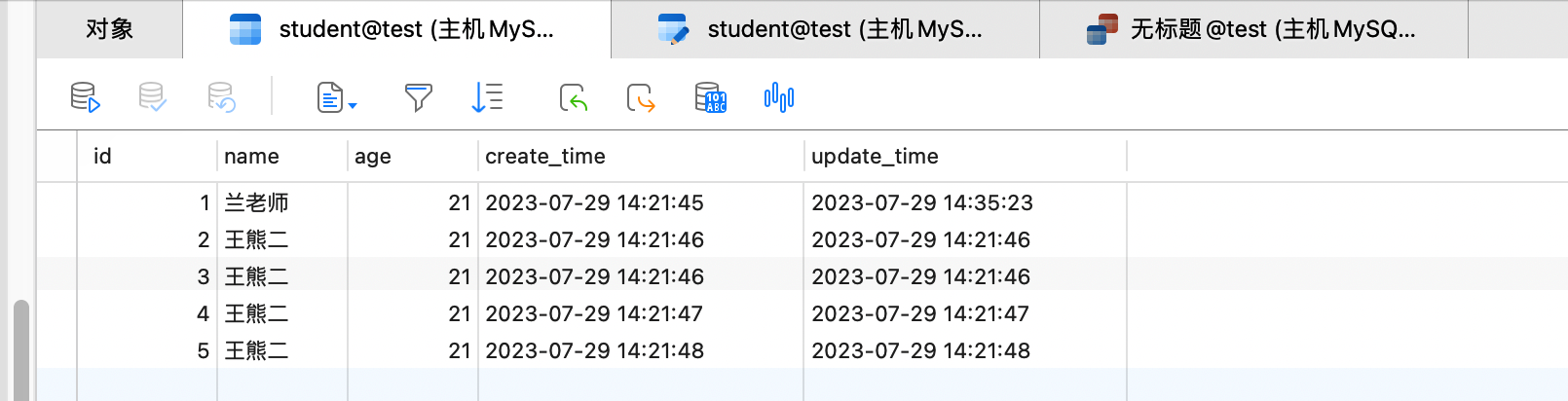
测试六:删除一条数据